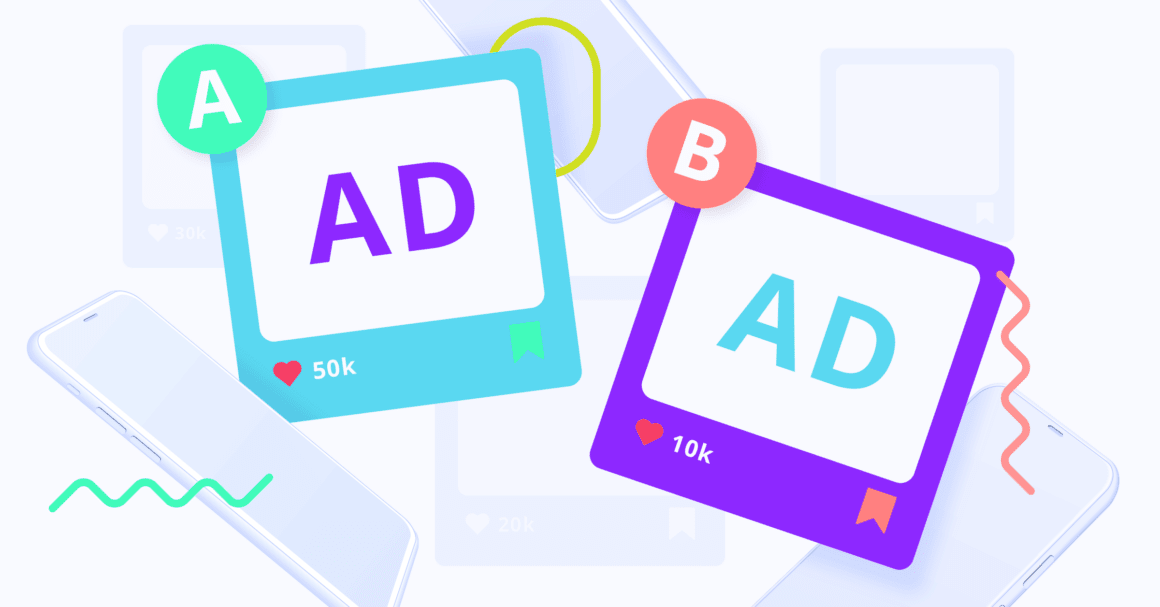Buying native ads is popular among all kinds of advertisers – be it individual affiliates, or mobile app owners, or middle-size performance agencies, or even big brands that spend billions of dollars on digital advertising every year. All of them have their own KPIs and goals to consider.
To leave no one behind, we decided to create a single comprehensive article about testing strategies in native media buying. Even if you don’t exactly fall into any of the mentioned advertising personas and you are already close to making a splash in your industry, the tips we describe below may help you to understand each and every piece of the puzzle better and make your native ads campaigns more effective.
Exploring the Pieces of a Native Puzzle
In general, when you think of A/B testing in native advertising, the first thing that comes to mind is A/B testing of landing pages or offers. Voluum tracker enables easy testing of those elements both manually and automatically, using machine learning.
But testing in native advertising is by no means limited to these pieces of the puzzle. In fact, there are many more things to an ad than content itself. DSPs and ad networks usually allow testing other crucial elements of native advertising.
1) image angle, type, and size
2) headline angle, category, and length
3) landing page angle and CTA buttons
4) source types: web versus in-app
5) device types: desktop, mobile, tablet
6) inventory targeting (whitelist versus blacklist strategy)
7) ad frequency and day parting
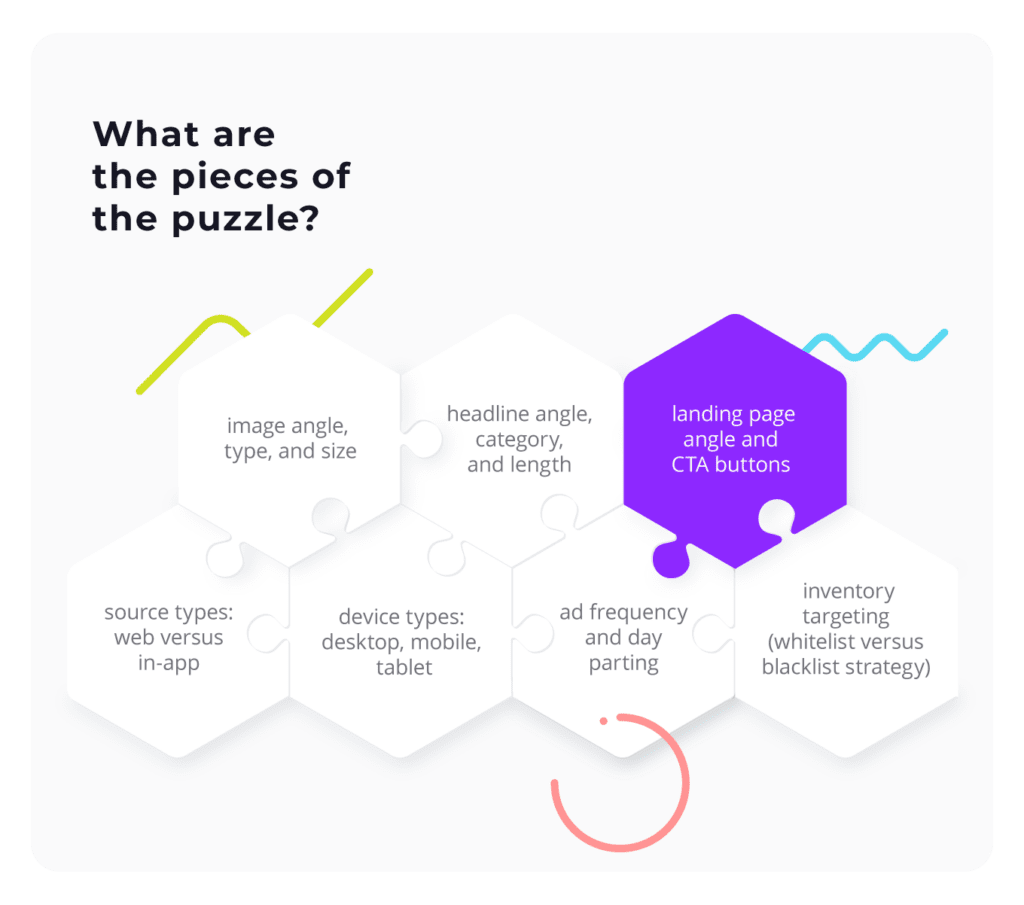
Set yourself apart from the crowd with a native image
If you are not sure what images to pick, it’s always a good idea to check what others are running to get some inspiration. It takes only a few minutes to browse a couple of sites or apps and check the native widgets there. You don’t necessarily need to copy your competitors – use the images that are similar, yet not the same. Remember that users tend to get less engaged if they see the same banners over and over again.
Think of some tweaks you could use to catch the attention of your target audience. What you should keep in mind is the context or type of images the competition is using. They can vary from:
- cartoon images,
- lifestyle photos,
- random activities,
- product photos,
- closeups.
Bear in mind that a logo image (especially when it’s already recognizable) will work better for brand campaigns while a standard photograph will get better iCTR for performance campaigns.
Another variable that you should test is the image size. Whether you buy ads on Facebook or a DSP the right size will help your native advertisements target the right audience.
If the required image size is minimum 1,200 x 628 pixels, go ahead and upload this one along with a few bigger ones. Don’t be surprised if an image of 600 x 600 pixels does not generate any traffic. In programmatic ad buying the required image size is sent in the bid requests, so if the size in the bid response does not match the parameters, you will not be winning your digital auction.
Make sure it’s not only headline itself but also its length that lines up perfectly
Testing headlines is equally important as testing images. See for yourself if a short headline works better than a long one for your native traffic. Just like with images, there are also certain requirements for a headline length imposed by every native-ads platform. Make sure you don’t exceed the limit of characters including spaces.
You might also want to test the dynamic macros in your headline. A lot of platforms allow you to add dynamic macros that populate text with keywords relevant to the users’ location or device. Check and see if they can improve the results of your creatives’ performance.
There are also different categories of headlines that you can test. Performance advertisers and agencies tend to test the following techniques: creating scarcity/urgency, mentioning gain/loss and pain/pleasure, providing social proof and triggering curiosity.
First of all, double-check if the landing page your audience is redirected to is relevant to both the context and the content of your campaign. Then, make sure you have more than one landing page to test.
If a DSP advertising platform offers a system for A/B testing of landing pages, take this opportunity. Check the report for each LP and see which one works better when it comes to click-through rate, cost per click or cost per conversion. Test your LPs not only for the published content, but also for the CTA buttons.
Rotate different landing pages with Voluum to test different hypothesis and send different portions of traffic to matching landing pages with rule-based paths.
For conversion-focused marketing campaigns there are 4 predominant types of landing pages that perform best:
- opt-in,
- video,
- long sales,
- product.
Once you find out that a product lander works for you, try to optimize it more.
AI written content
AI content writing is the newest trend that helps marketers write compelling copy. With the help of AI content writing tools that are based on large language models such as ChatGPT you can generate and fine-tune a piece of text created specifically for you. You can use text prompts to define various parameters of the content you want: tone of voice (formal vs semi-formal, casual, humorous, informative), target audience (spontaneous shoppers, marketing executives, agencies, people that want to quit smoking) or language (British or American or any other local language).
Advertising testing using AI
Create several variants of one copy and test them on your audience. AI in A/B testing allows for quickly scaling up your efforts: creating a new variant of a page takes minimal effort, so you can polish your page almost endlessly.
Call-to-actions
When it comes to CTA buttons you can test different positioning, different types such as visuals or words to act on (‘buy now’, ‘see more’, etc.).
Spend more time on your landing pages, go the extra mile, play around with them – a good LP is something that usually sets profitable marketing campaigns apart.
Now, let’s dive even deeper into all the moving parts of native testing. As usual, keep an eye for our pro tips for optimizing native traffic segments.
Mobile Web versus In-App & what about Desktop?
Not sure if your Mobile Web campaign can also work in-app? The two main things to consider are: budget and your audience.
Native ads budget
Starting with the budget aspect – the price for in-app ads is typically higher than for the mobile web ads. At the same time, it takes various formats for different screen sizes to get an efficient campaign. This can get expensive for sure. But if your budget is not that tight, then this can be the best opportunity to bring your product in front of THE buyers.
When testing in-app versus mobile web, don’t be surprised to see 10x better CTR – the traffic might be indeed more expensive but much better performing. Various studies show that mobile users spend much more time on an app compared to a website and are more willing to interact with ads that are tailored to their needs and interests.
Which smoothly leads us to the second aspect of successful native advertising.
Choose where to place your ads wisely. If you see that the Web campaigns, you’re currently running work better on sports-type placements rather than on news & media, test those sporting ads. Keep in mind that this advice is only valid as long as the platform you use allows you to play with more than one native advertising traffic source, which is usually the case with DSPs.
You already have a good idea about your audience. You already know how to craft your ad copy. All you need to do is to test.
In-app ads
Ads in mobile apps are not attacking users from every corner of the screen. For you, as an advertiser, it means less saturation and lower competition. This, in turn, means your ad should easily catch a user’s attention.
Desktop and tablet ads
Before we get to Desktop and Tablet testing considerations, again – think about the audience
- Where in the world are tablets popular?
- How old are the typical tablet users versus those who prefer desktop?
- Why and where do people most typically use desktops: at work/school/home and what connection type would this be (broadband/cable, etc.)?
Right… food for thought… Trying to answer all these and similar questions for yourself alone should already give you some idea about your target users.
Let’s go into the details now.
Desktop undoubtedly became a tool for professional productivity or a space for focus, as it offers the natural comfort of a larger screen. It’s preferable for browsing, researching, and making online purchases.
On a side note, various studies show that women prefer to make a purchase using desktop, whereas men are more likely to use smartphones for online shopping.
Basically, if you don’t have clarity on the type of audience, it’s better not to determine the channel without testing it first.
Whitelisting vs. blacklisting strategy – is it that black-and-white?
Some DSP platforms offer inventory targeting based on whitelist- and blacklist-specific websites, apps, or native widget IDs. If you are new to the native ad platform and its traffic, it makes sense to test it first by running a run-of-networks (RON) campaign. With native DSPs you can target multiple Ad Exchanges and test much more inventory than you would by working directly with native advertising providers.
What does it really mean to use a whitelist or a blacklist?
While whitelisting is all about targeting specific placements only, blacklisting is about excluding specific sites, apps, or widgets. Running a RON campaign, in turn, means bidding on all the available native widgets and placements.
Which strategy is better?
If you are note sure what strategy to use, one of the proven ways to find out the best approach for you is running both whitelist and blacklist campaigns on the same Ad Exchange. By doing so, you are basically increasing your chances to scale effectively. With the whitelist campaign you are serving your ads only on the selected placements, the ones that already proven to be working for you – you are making a stable profit. The very same list (Whitelist) can be used as a Blacklist in the sister-campaign. In this case, your RON campaign is excluding the whitelisted placements.
The two strategies combined
There are two main reasons why advertisers like to follow this strategy. Firstly, it’s not recommended to create this “self-competition” when running ads programmatically. By excluding the whitelisted placements in the blacklist campaign you are ensuring your campaigns are not bidding against themselves on the same placements. The second reason is all about scaling: when running a blacklist campaign, you can still discover some widgets and placements that perform well and so could be added to the sister whitelist campaign. You wouldn’t be able to discover these new angles without running the blacklist campaign side by side with the whitelist one. This is because your campaign is not driving all available inventory on the ad exchange, but focuses on the selected whitelisted placements only.
Ad frequency and day parting – bad timing?
Ad frequency feature is offered by most DSPs. It allows advertisers to limit the maximum number of ad impressions to a single user in a specific period of time. For example, if you set a frequency capping to 3 times per 24 hours, your ad will be shown max. 3 times to a single user within a day. A user can be identified with a unique device ID for mobile, an IP address and User Agent data for desktop.
As for day parting – this feature allows you to set specific days of the week and hours of the day when the campaign is active.
You can set your campaigns to run only during concrete hours of the day or days of the week in Voluum using auto-rules, even if a given DSP or ad exchange don’t support that. Auto-rules work with integrated traffic sources and enable sophisticated campaign automation that goes beyond anything offered by a typical DSP.
The most popular strategy among advertisers is to start a new campaign with ad frequency set to 1-3 times a day and run it 24/7 to later increase traffic at peak hours by increasing the number of ad impressions per user. In other words, once you discover a period of time (days, hours) that converts better than others, you increase the ad frequency cap for this period to gain more impressions.
Try to avoid different types of assumptions like: people sleep at this time of the day. You don’t want to find yourself thinking “that must have been bad timing, huh?”. You want to know for sure. It pays off to test. Run a campaign for a couple of days first to learn how traffic fluctuates during the course of the day.
On the other hand, you can use ad frequency capping to better control your spend when you are working with CPM platforms and running lead/sale/conversion offers. Since you are looking for performance (conversions), you can decrease your spend by paying only for the ad impressions with the greatest likelihood of driving revenue. You don’t expect a user to convert on the ad they already saw many times and never clicked on. Obviously, you don’t have to pay for such impressions forever.
Time for your reward – routine tips for native optimization.
Now that you got familiar with all the moving parts, let’s sum up with some best practices for testing a single traffic segment, such as a single widget, or a single browser, or OS version, etc.
The main question here is when to pause a certain segment? Well, first of all, you need to be able to access some reports. The more granular the report is, the better. Advertisers and agencies running performance campaigns typically cut a segment when:
A) the total cost of the segment is 2x versus profit
B) the iCTR per segment is too low compared to other segments within the same report
C) the CPV per segment is too high compared to other segments within the same report
D) there’s bot traffic detected.
By following these strategies, you can buy native ads that bring the expected results quickly. Also, remember to choose the native traffic sources that meet your business needs.
Let me finish up with a quote from the Content Marketing Institute: “Native advertising is a different beast than the search and social platforms most marketers are used to. The key is to be open to testing new creatives, audience segments, and sites.”
And remember: no DSP platform and ad exchange will allow for such detailed testing and analysis as a dedicated tracker.