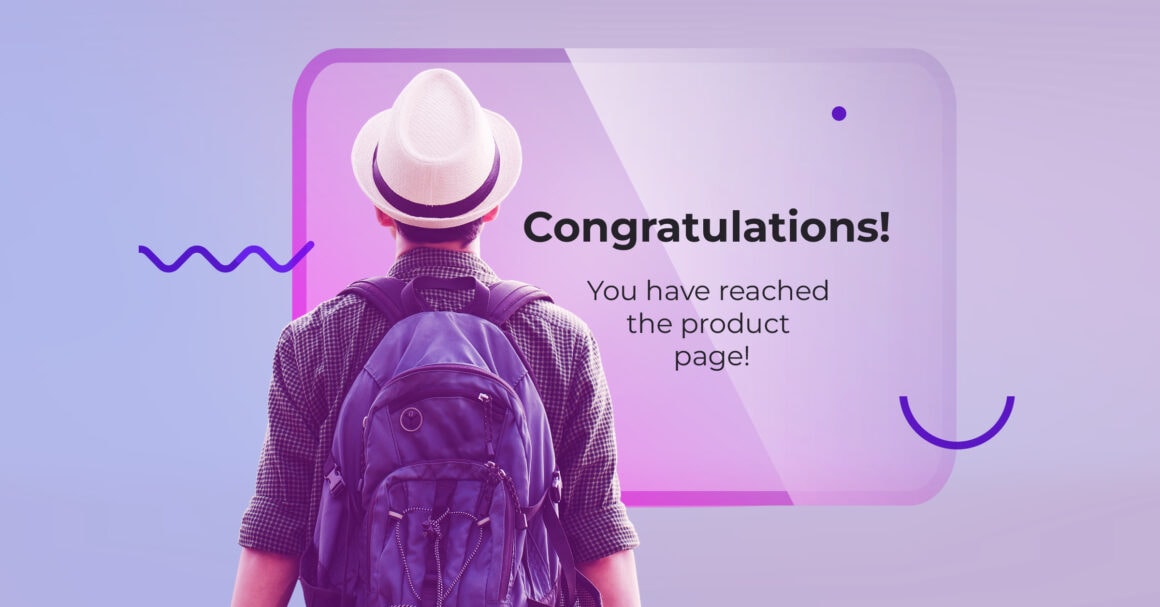To decipher the behavior of people visiting and ecommerce business, a marketer should be able to map user journey. This map, often in the visual form of a diagram or mind map, represents how your customers interact with different touchpoints of your store.
In other words, you need to know if the majority of transactions happen because people are attracted to your ad campaign of a particular product versus if they find your store organically and then move to product pages. Or if they come in contact in any other way with your websites and marketing efforts.
Understanding how your customers behave through customer journey mapping empowers you to put your effort where it matters the most, polish rough edges of your page’s design, and see how your customers respond to those updates.
The essential conditions of customer journey mapping are:
- Recording user-generated events across multiple sites
- Attributing the right conversions to the original click
- Viewing all events related to the original click
You can do all that with Voluum, a marketing analytics platform designed to help ecommerce businesses grow. In this article we will take a deep dive into how to set up Voluum for ecommerce store marketers.
As we have mentioned above, the first and most important thing in mapping a customer journey is to reliably record all user-generated events in the context of an original visit, even if they move between pages.
Let’s say you have the most basic store setup: one main store page and several product pages. No category pages, no company’s blog and what not.
Reliable customer journey mapping is not just about recording customers visiting your store’s main page and then product page as two separate visits. This is easy. What is a little bit harder is catching the relationship between these two events – that one event (visit to a product page) was a direct consequence of another (visit to a store’s main page).
This requires connecting the dots by safely storing an ID of each initial visit and retrieving it on consequent clicks.
Marketing platforms use cookies for that. Cookies are small text files that are saved by your browser. They can store an ID of an original visit, and this ID can be fetched when the next click or a conversion occurs.
But not all cookies are created equal.
Or to be more precise, they are not treated as equal by web browsers.
Cookies are divided into first- and third-party ones. First party cookies reference a domain that you are currently visiting, whereas third party cookies call other domains.
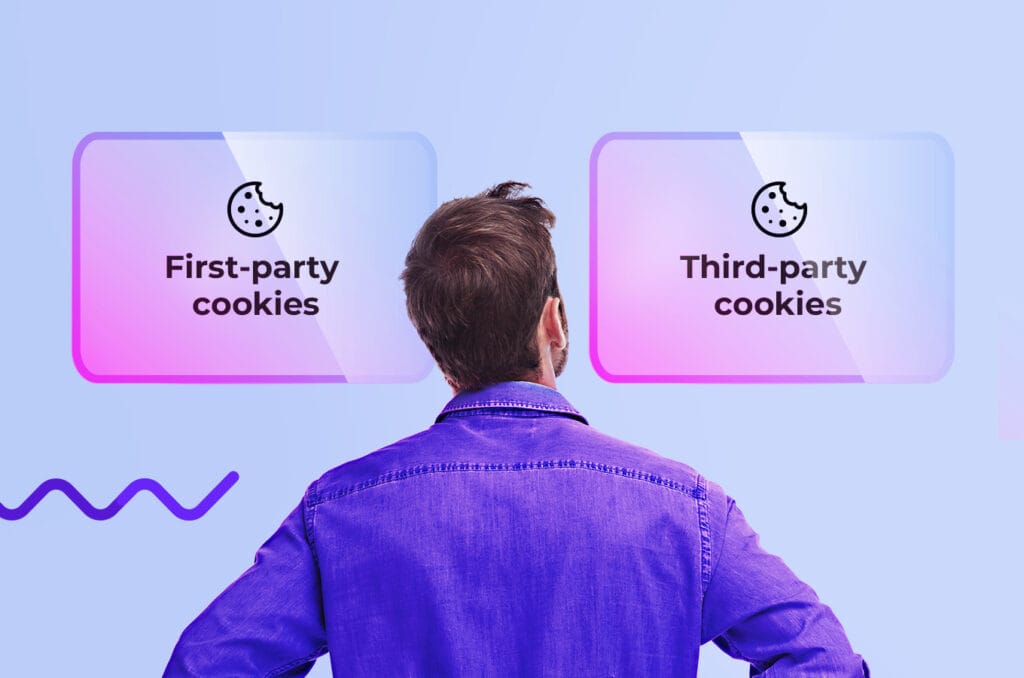
It is important to stress that cookies are not inherently one or the other type. It is a web browser that treats that as first or third party.
The latter ones are often associated with user tracking and fingerprinting, which makes them a target for various privacy-oriented initiatives. It looks like they will be completely blocked in the not-too-distant future.
First party cookies are not targeted to be blocked. The reason is simple: this could break Web 2.0 as we know it.
Knowing this, Voluum’s tracking scripts use cookies that call a domain of your store. The result? Uninterrupted event tracking.
We have a deep-dive article that discusses all things Voluum and cookie-related.
Set Voluum to track multiple pages in the context of a single visit
So now we know that Voluum analytics will work even in 2023, when Google Chrome plans to block all third-party cookies.
The setup is simple: You need to grab direct tracking scripts from Voluum and put them on your pages.
This is no different than using Google Analytics scripts. You can even use a tag manager to implement and manage your tracking scripts.
To visualize how such a funnel would work, here’s a diagram:
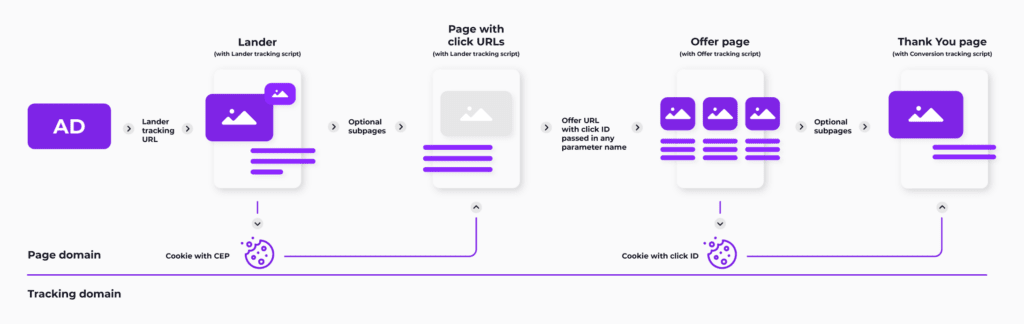
The above scenario is an advanced funnel but don’t worry – Voluum allows you to create simpler funnels as well, such as linking from an ad directly to the offer and then to the ‘Thank You’ page. For more detailed explanations, visit our documentation page.
This setup guarantees that visitors’ movements will be recorded and attributed to the original visit, even if they move between various subpages.
Now let’s look at how to view and map a customer journey.
Map user journey with Voluum
Each individual visit is represented by a special, auto-generated value, called a click ID. In most cases, each click ID represents different users (or the same users if they visit your campaign using a different web browser or when cookies get deleted).
The best way to map a journey of a single user is to open a campaign report in Voluum and group data by conversions:
- In Voluum, double-click your marketing campaign or click it once and then hit the Report button.
- Click the Conversions menu and select the Click ID option.
- Use additional grouping or drill-down options, if needed.
This will show all actions related to a given click ID. You can also group your data by conversions or various postback parameters.
Click ID value is also assigned by traffic sources and passed to Voluum. Voluum marks it as ‘External ID’. Such an external ID is a great way to track a visitor across multiple campaigns.
- In Voluum’s main view, click the Conversions menu and select the External ID option.
- Use additional grouping or drill-down options, if needed.
Grouping parameters
There are several values that you can use to analyze a customer journey:
- Click ID – assigned on a click on the link that leads to a product page (click URL)
- Conversions – tracked with a Conversion tracking script
- Custom variables – parameters passed from your traffic source
- Postback parameters – additional parameters that you can use to pass additional information about a product or transaction
These parameters depend on your setup – to be more specific, on what information you pass between platforms. Using all available options will get you the fullest picture of customer journey
The big number’s game
Voluum, unlike many other ad tech solutions for ecommerce marketers, is designed to work with big numbers. Its reporting options vastly surpass any simple tables that these platforms typically offer.
This is backed by our proprietary database tech that can handle any number of clicks without a hiccup.
Tracking offers outside Voluum funnel
Many ecommerce marketers have to deal with such high numbers of products that they simply don’t want to spend a portion of their time adding these product pages to Voluum.
We are all busy people, we understand that.
There is also a case of marketers that have pages with auto-generated URLs, which cannot be added to Voluum beforehand.
For these cases, the great team behind Voluum has developed a way to track offer pages with one script, without adding these pages to Voluum.
How does it work?
The idea behind tracking offers outside the Voluum campaign funnel is to attribute all statistics related to multiple offers that are not added to Voluum to the one offer that is.
To do so, you only need to modify Voluum’s offer tracking script to include the ID of said offer.
No developer knowledge needed!
The downside is that, obviously, all your offers will be treated as one. You will not be able to tell which one of your products gets more attention, you will only see cumulative data.
Additionally, this setup is applicable to funnels that don’t use landing pages.
How to set it up
The gist of this setup is to modify an original offer tracking script by adding two parameters:
- offer ID
- fallback parameter
Then you need to put this modified script on all offer pages that need to be tracked with Voluum.
The details are in our documentation.
Map user journey with Voluum
As you can see, we’ve covered a number of various use cases that are sometimes essential to running a successful ecommerce business to niche ones that often are lost out by other platforms.
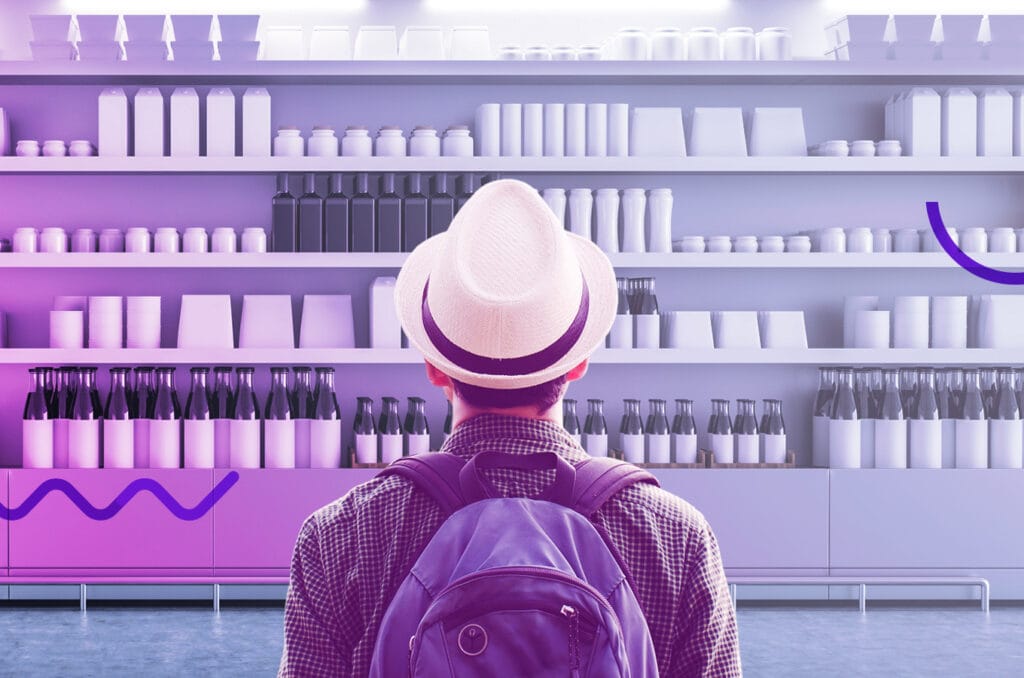
The flexibility of Voluum means that it is almost infinitely customizable and is a great fit for any marketer.