Google Analytics needs little to no introduction. It’s widely used for measuring performance and gathering info about the on-site behavior of visitors. The fame of Google Analytics exceeds the number of its users. Yet it’s far from being the only analytics tool on the market, let alone the best available option.
I’m not here to tell avid Google Analytics users they need to stop immediately. Use the tools you find suitable for your business and comfortable for you. That’s your prerogative. But there definitely are certain areas where Google Analytics falls short. If any concerns ever arose in your minds and the inevitable switch from Universal Analytics to Google Analytics 4 invokes less than enthusiasm in you – it’s a good time to look for replacement solutions.
The Google Analytics alternatives listed below are interesting options for those looking to switch for whatever reason. They may not outperform in every single way, but that’s not our claim.
The concerns with Google Analytics
From a business perspective, a free analytics platform from one of the biggest players sounds great. But Google Analytics comes with several major limitations that could impact your projects and goals, or cause issues. It may not be the best option for every website and situation.
Data protection problems
With privacy issues and GDPR compliance at the forefront, there’s reason to doubt it’s a fitting solution for conducting business in the EU.
You may have heard that the Austrian, French, Italian, and Dutch data protection authorities have unambiguously ruled that Google Analytics is illegal under GDPR. And even though Google Analytics 4 promises to be more privacy-oriented, and several features were added to the platform to make it so – it’s still not enough. Things like the introduction of the Google consent form, data no longer being shared with third parties by default, or new privacy policies. Seems nice and like a step in the right direction, but the main compliance issue remains.
The biggest problem with Google Analytics is that it stores user data, including information about EU residents, on US-based cloud servers. Also, Google LLC is a US-owned company and is subject to US surveillance laws, such as the Cloud Act. This is in direct violation of GDPR as this law requires the surrender of data regardless of where it’s located, for example when investigating a potential crime.
So, the answer to Is Google Analytics GDPR compliant? remains: NO, it is not. If you care about data privacy, you need to move on from Google’s tool. This alone is a huge reason to look for Google Analytics alternatives.
There’s more to analytics
Setting privacy issues aside, Google Analytics 4 is still just about analytics. Sure, it has several cool features. Customizing reports or predictive analytics, or anomaly detection are all great and useful, but all those features don’t give you one thing –- the ability to dynamically change where the traffic goes.
Google Analytics will do just fine if your main focus is on analyzing customer behavior. But even when it comes to that it has certain limitations. Google Analytics is mainly quantitative, meaning that you will be able to see what the users do but not necessarily understand why they do so. The understanding of why could make or break your results, as these limitations could prevent you from improving your conversion rates or the UX of your website.
Besides, Google Analytics won’t track important events automatically. Often you’ll be required to set up even event tracking by making code changes or with Google Tag Manager. This can prove difficult and time-consuming.
Then there’s the frustration surrounding the transition from Universal Analytics to Google Analytics 4. Add the potential loss of historic data, difficult and technical setup, and interface, and it starts looking less and less appealing.
If you wish to have a tool that offers you more, like the ability to manage your campaigns based on performance – then switching to a different solution might be the thing to do.
Sure, these tools will be paid, contrary to Google Analytics. Although is Google Analytics truly free? I mean, your data is still analyzed by Google’s algorithms. You’re paying with your data in a way. Makes sense if they can collect more on advertisers and users, why not?
I guess in light of this, paying for a monthly subscription or based on usage in exchange for safety, and peace of mind is worth it, isn’t it?
So, what Google Analytics Alternatives are out there?
This list, although arguably long, doesn’t exhaust all of the options available. These Google Analytics alternatives were chosen based on their popularity, available features, and focus on privacy, as well as versatility compared to Google Analytics. Also, the order they’re presented doesn’t reflect how good they are. This isn’t a ranking exactly but rather a showing of better available options for measuring the performance of ad campaigns. Let’s dive in.
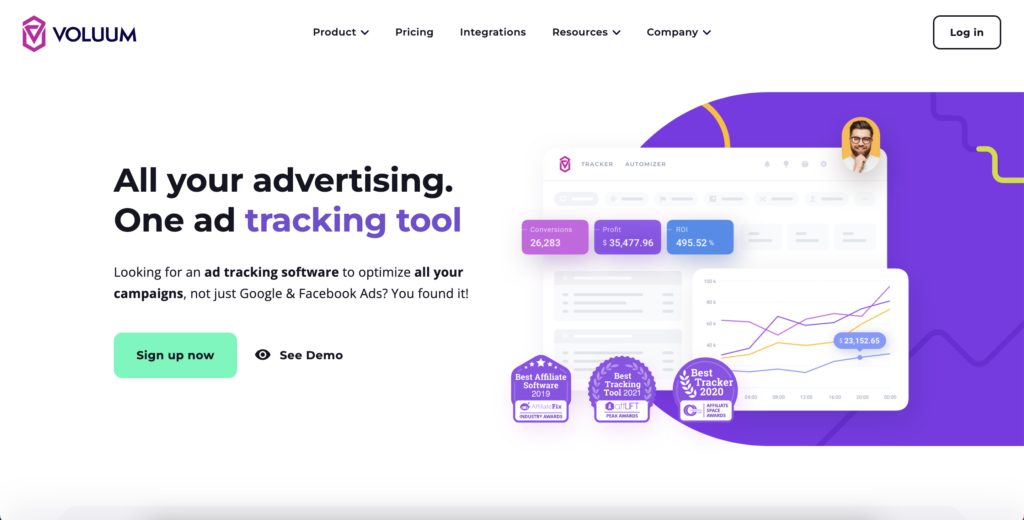
Voluum
This one didn’t land on this list just because it’s Voluum’s blog. Trust me. It was designed as a complete solution for marketers to ease the workload, not just provide data.
What makes Voluum one of the best Google Analytics alternatives is also the key difference between those two platforms. GA is simply an analytics platform, while Voluum has a managerial layer added to its reporting capabilities. So by using Voluum not only can you analyze your performance, but also optimize it and influence the traffic flowing through your campaigns.
What can you do in Voluum?
- Perform A/B tests to easily figure out the best-performing landers and offers.
- Create rule-based paths to direct users to specific destinations based on preset conditions.
- Integrate your traffic sources with Voluum and work from a single dashboard via our API connections.
- Keep your budgets safe with the Anti-Fraud kit.
- And a lot more.
Let’s just say that Google Analytics doesn’t offer options like that. And it certainly doesn’t offer options to automate your work which enables your campaigns to work best even when you’re sleeping – Voluum does all that.
We offer two kinds of plans: individual or business. Pricing starts at $149 (billed annually). All details are available here.
If you’d like more proof of why we’re one of the best Google Analytics alternatives, I would recommend this article.
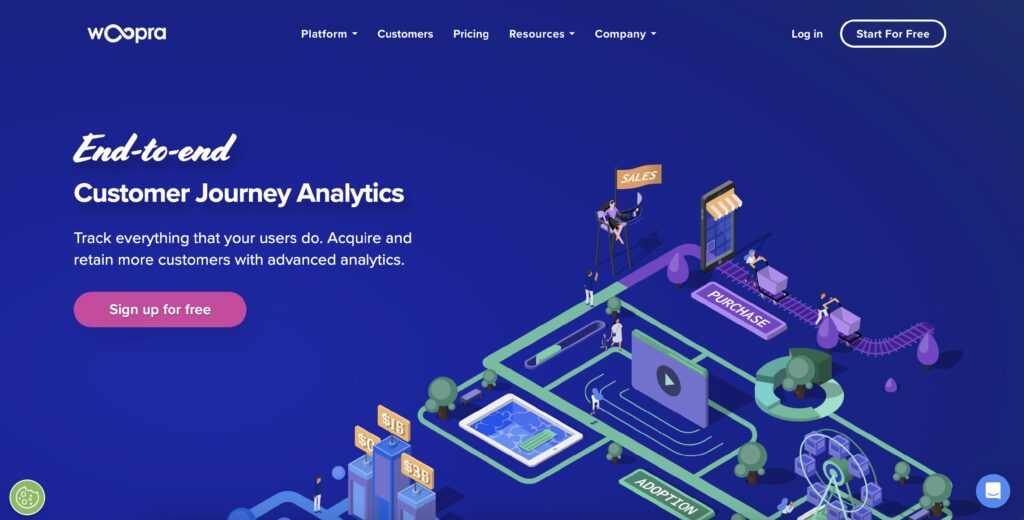
Woopra
Woopra is an interesting option. This analytics suite offers features similar to Google Analytics with an interesting twist. What makes Woopra different is that it emphasizes and focuses on five categories of data. They are journey, trends, cohort, retention, and behavior. This allows for more relevant, and contextual insights compared to simple data presentation.
Their goal is to provide analytics that will help you understand who your customers are and how they act during different stages of their relationship with your business. Their desktop app gives you improved platform performance, and honestly a better viewing experience, and can be integrated with many third-party apps like Google Drive, WordPress, Google Ads, and more.
Like most platforms Woopra offers a limited free plan, the paid options start from $999 per month.
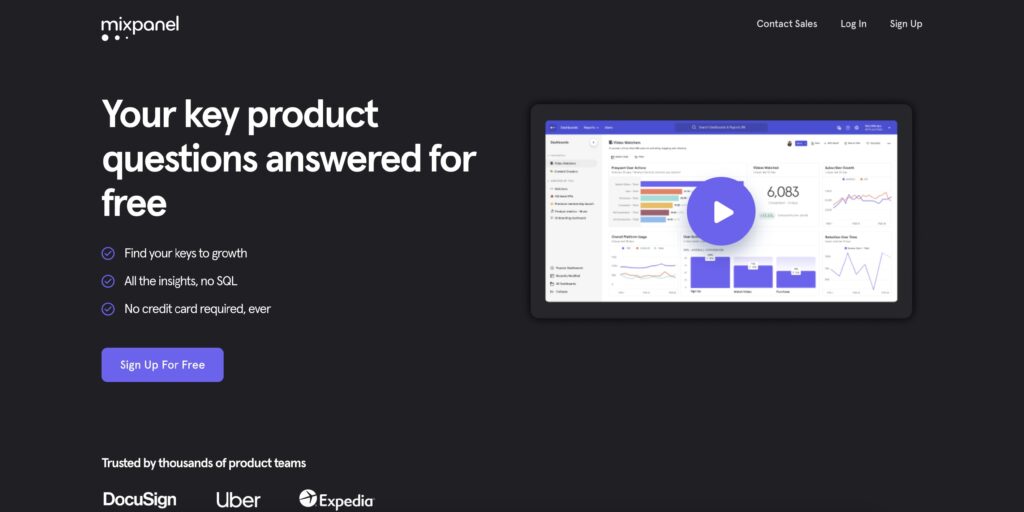
Mixpanel
Many people use it in conjunction with Google’s solution, but on its own, Mixpanel also has quite a lot to offer. That’s why it can be considered one of the great Google Analytics alternatives.
Mixpanel is a product analytics tool that goes beyond simple traffic analytics and provides real-time data on trends and user behavior. It’s great for analyzing how users interact with your product and a great option if you’re looking forward to making data-backed decisions for your product.
It works great for all sorts of smart devices, whether mobile or web to give a broad view of customer behavior. With Mixpanel you can easily A/B test your pages and track custom events. Also, this robust analytics tool allows for intuitive segmenting and gives you great insight into user behavior.
Mixpanel offers a limited free plan and paid subscription-based plans starting ranging from $20 to over $800 per month.
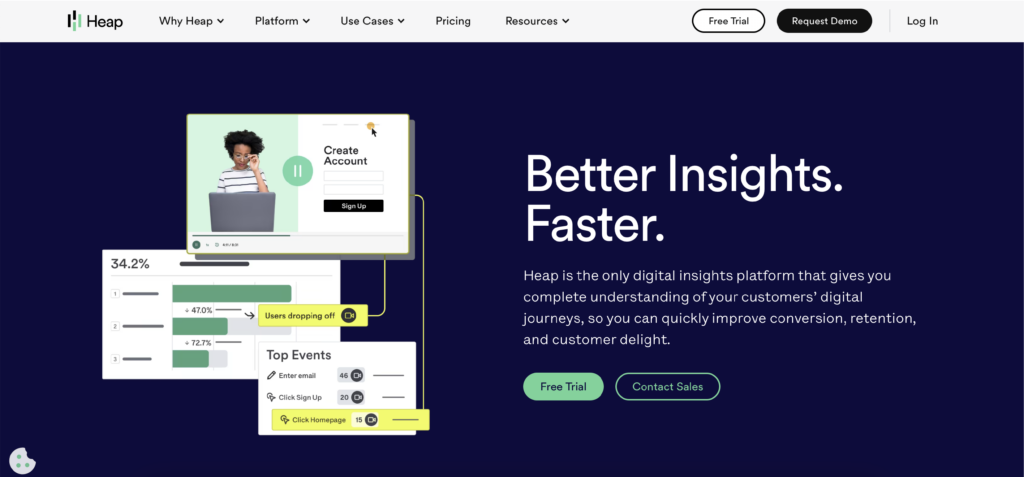
Heap
Heap is a product-focused tool for those looking for insights and analytics to use when analyzing customer behavior at scale. With this platform, you’ll be able to understand how and why customers engage with your website, while also identifying the pain points in the user journey or your conversion funnels.
Besides providing traditional quantitative analytics like page views, events, and engagement metrics, Heap also provides digital experience insights, such as heatmaps and session recordings. This comes after its recent acquisition of Auryc, a cloud-based customer experience solution.
The platform requires minimal setup since it offers automated data capture, which means event tracking is backed straight into the platform.
When it comes to pricing, the free plan comes with (of course) some limitations, and the rest of the plans are custom. So to find out the price, you’ll need to speak directly with a sales representative.
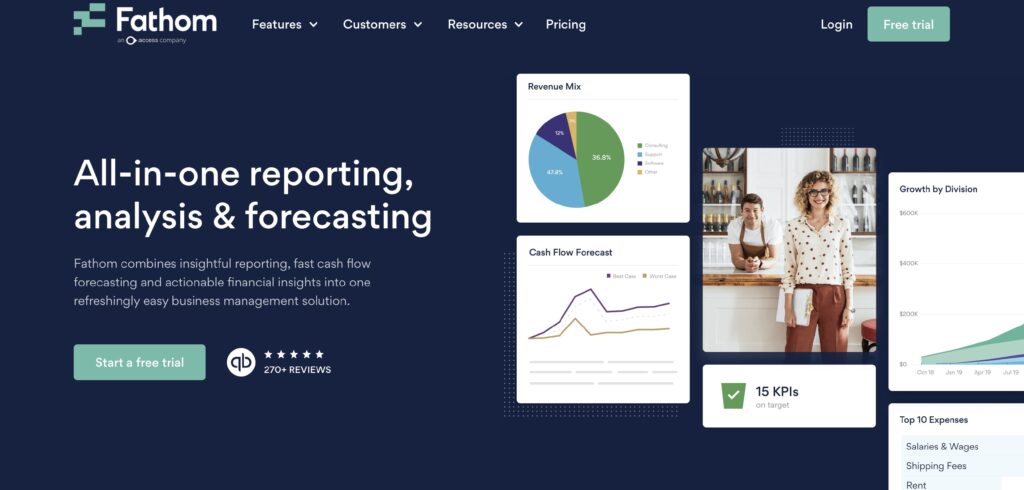
Fathom
Fathom operates on a privacy-first policy tracking the most important metrics and streamlining them into easily understandable reports – with the goal to allow you to make marketing decisions as fast as possible.
The platform only offers a single dashboard view with quantitative data and metrics on website performance, such as traffic, time on site, bounce rate, and goal completion. The streamlined dashboard and minimal data collection make Fathom a great option for small up-and-coming businesses. Also, Fathom claims to be able to bypass ad blockers, giving you access to a more comprehensive set of data.
Apart from the free limited plan, Fathom is quite affordable with plans starting at only $14 per month; the price depends on the number of your monthly page views.
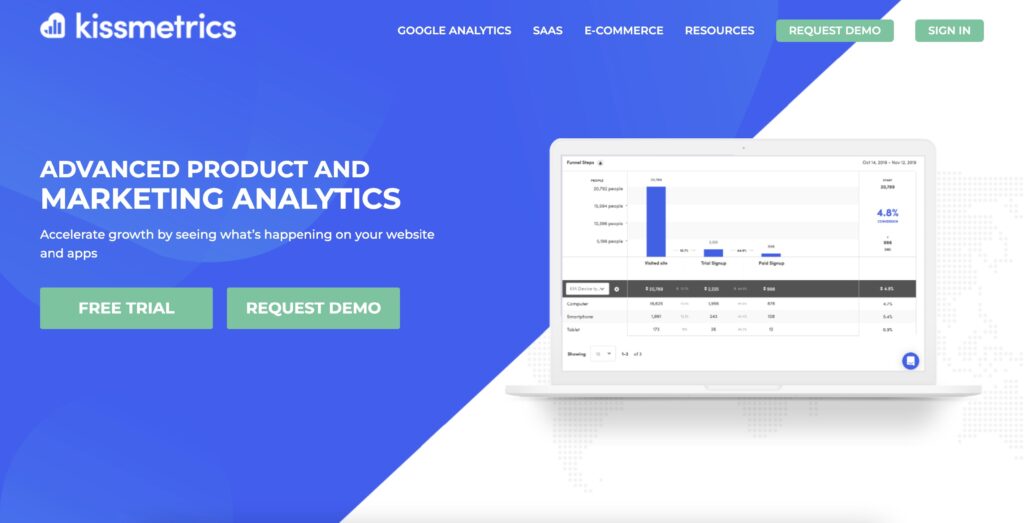
Kissmetrics
Kissmetrics is a great analytics tool, specialized for SaaS and e-commerce business. It’s focused on quantitative analytics and great for reporting on stats, and metrics such as new subscriptions, revenue, churn rate per customer segments, time to sign up, etc.
Kissmetrics allows you to view the customer’s full journey across multiple devices and discover the drop-off points for every flow on your site. The platform also strives to help you identify the big spenders to increase new and repeat purchases. And if you’re using Shopify, you’ll be happy to know Kissmetrics can be easily integrated with it.
No information about a free plan or trial is available, and paid plans start at $299 a month. The price might change based on the number of visitors clicks, and domains tracked.
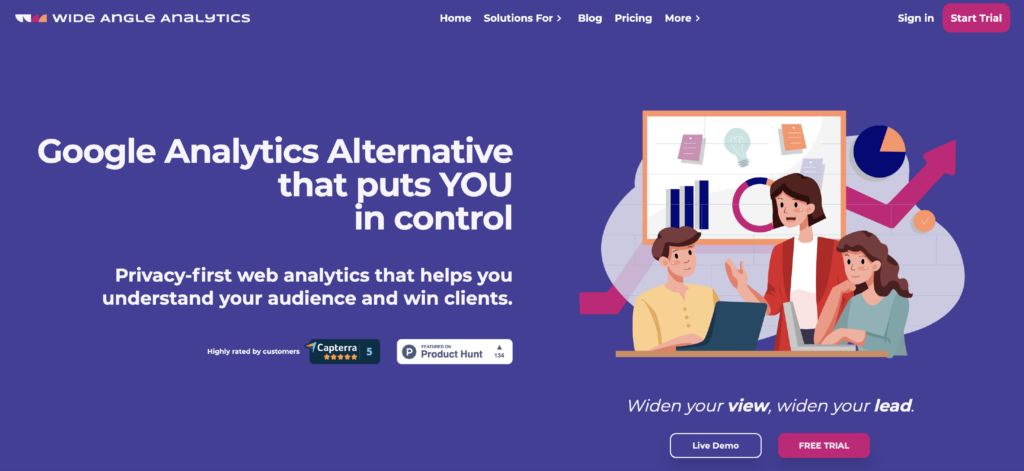
Wide Angle Analytics
As they claim on their website, Wide Angle Analytics is a powerful analytics tool with obsessive attention to privacy and the law. Its promise is to give you the full picture of your marketing efforts while respecting GDPR requirements.
The platform is suitable for both growing teams, and large established businesses, and offers stable reporting and analytics. Wide Angle makes collecting, analyzing, and using data to reach actionable insights simpler with many powerful features, like custom actions and goal tracking.
If you’re looking for something to help you uncover the most engaging content, understand your traffic, and convert your visitors to customers – this one might be just the tool for you.
You can choose between monthly or annual plans. They all include a two-month free trial and pricing starts at about 8€ and goes up to 89€. These different plans were made with different-sized businesses in mind and vary in many details.
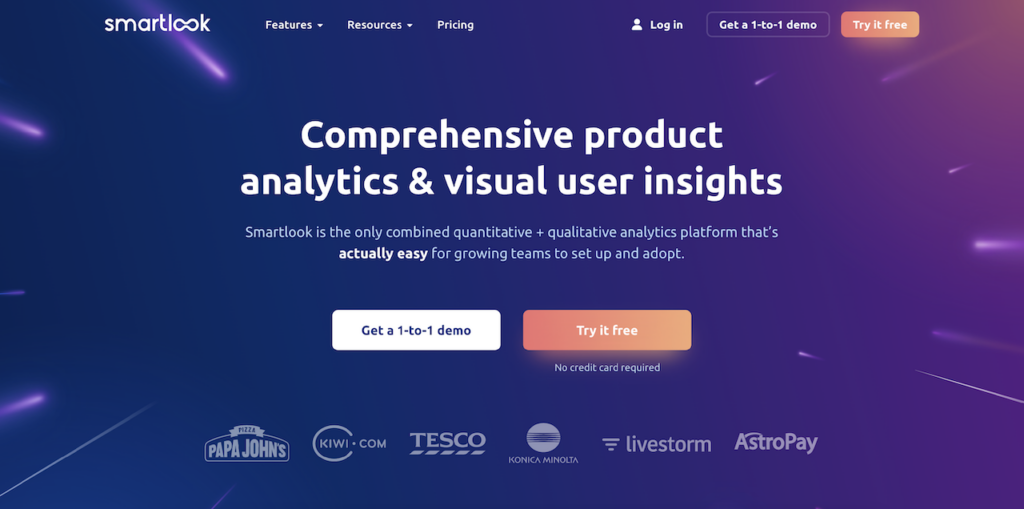
Smartlook
Smartlook advertises itself as a tool that’s easy to learn and implement in your team, and one that combines product analytics and visual user insights.
With their 30+ filters, like device, operating system, country, and so on, you’re able to identify the relevant sessions fast. Their key features include session recordings, events, funnels, and heatmaps. This will give you both quantitative and qualitative analytics to easily uncover what users do and why they do it when interacting with your website.
Smartlook promises to help you find opportunities for boosting your conversion rates quickly.
A limited free plan is available (up to 3,000 user sessions per month), and paid plans start at $55 a month and include a 30-day free trial.
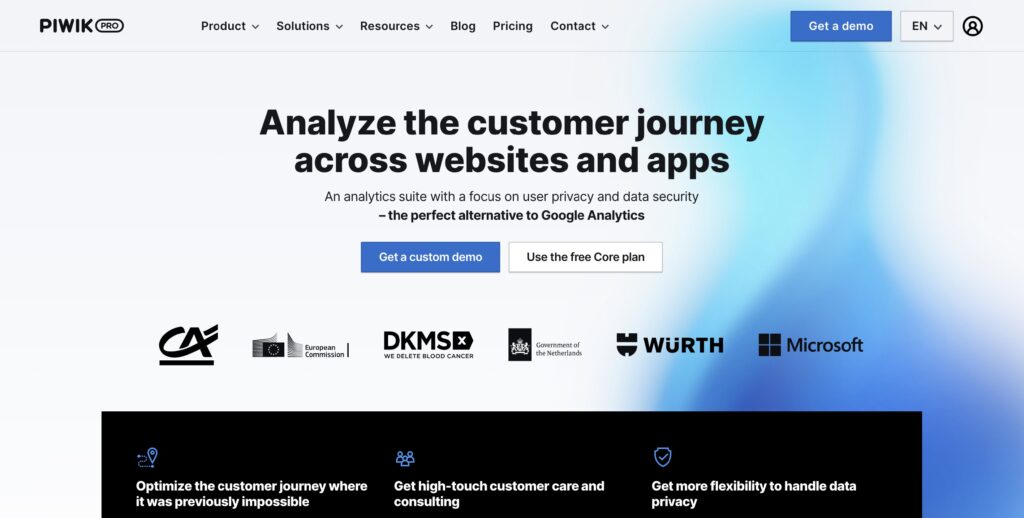
Piwik PRO
This one is gonna make you happily wave goodbye to Google Analytics. Piwik offers the same range of quantitative data as Google along with product and business intelligence tools to take the analysis beyond metrics like traffic and engagement.
The transition from GA should be painless as the dashboards and reports are quite similar between those two. But Piwik PRO is a lot more intuitive and easier to use compared to Google’s platforms. And comes with real-time data monitoring, simple goal tracking and user segmentation, and customizable reports.
Given the wide range of integrated privacy and data security features, Piwik PRO may be most suitable for use in the government, healthcare, insurance, and finance sectors.
The platform offers both free and paid plans. There’s no time limitation on the free option, however, it comes with a limited number of supported monthly actions. The paid plans are all customizable and determined based on your traffic and individual use case.
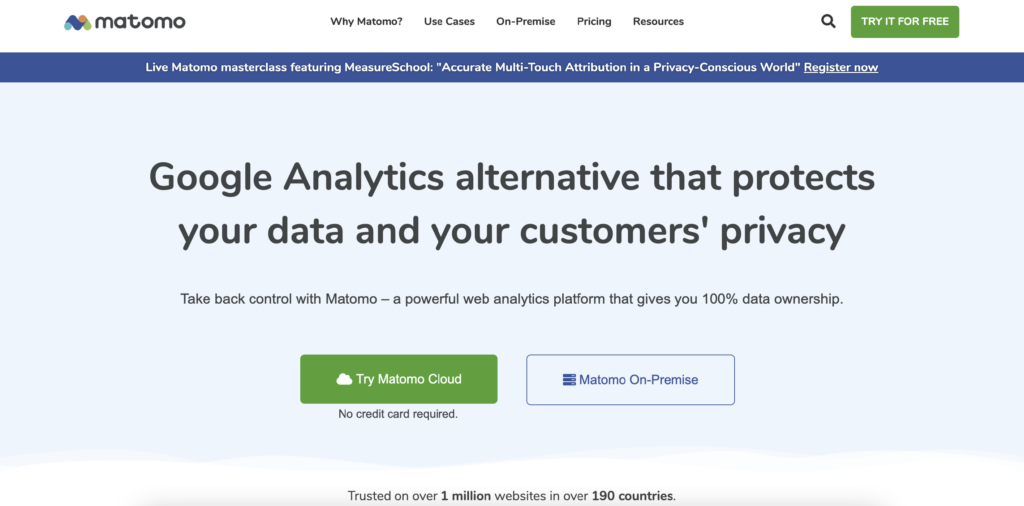
Matomo
Matomo is probably one of the most popular Google Analytics alternatives out there since over 1.4 million websites use it all around the globe. One of the reasons making it a great option for all users migrating from Google Analytics is that it allows you to import your historical data from GA directly into the tool.
Of course, it is privacy-focused, and Matomo really prides itself on its adherence to GDPR and the California Consumer Privacy Act (CCPA) among others. As Matomo notes, rigid compliance with privacy laws means there’s no need to provide disclosures or obtain consent from users to use the platform.
It’s an open-source web analytics platform that tracks visits, traffic, and user behavior, and provides detailed reports on these metrics. Matomo offers pretty much everything Google Analytics does along with additional features like heatmaps, session recording, SEO keyword reporting, and A/B testing.
A free plan with limited features and hosting on your own servers is available. Paid Motomo plans are based on monthly traffic and start at $23 a month.
So what should you do?
At the end of the day, it’s really up to you. Google Analytics isn’t all horrible, it still works. No one here denies it. Yet like most platforms, it sure comes with its own set of strengths and weaknesses. It’s good to know them and assess them with your business needs in mind. For more privacy-concerned marketers and those looking for more than a data-collecting tool, finding an alternative to Google Alternative might be the way to go.
Hopefully, this article will inspire you to revise whether Google Analytics is really the best tool you could be making use of. And maybe, just maybe, the right one is listed somewhere above.
Hope you find the one you’re perfectly satisfied with.
And we hope to see you more on our Voluum blog.




