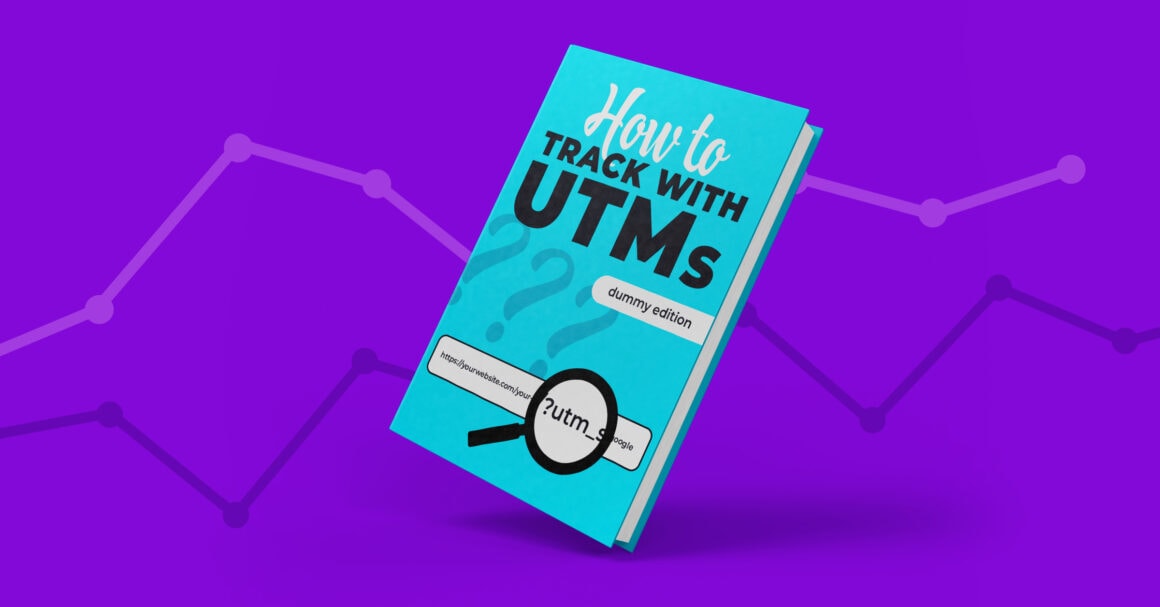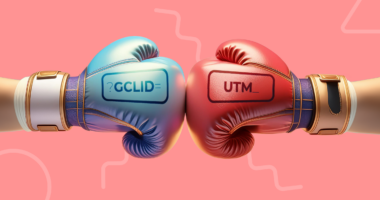Explaining what UTM tracking is to seasoned advertisers is a bit like teaching Nascar drivers how to turn left. But for newbie marketers, or people that have only used affiliate traffic source’s specific tracking parameters, or anyone wondering how UTM tracking is related to other tracking parameters, here’s a rundown of UTM tracking.
We all agree on the fact that marketers should know who clicked what and where, right? Don’t make me quote Peter Drucker again.
Websites often use tracking parameters to pass information between each other: between a page where an ad was clicked and a CRM, ad tracker, or affiliate network.
UTM is the standard of tracking parameters (tags, codes, there are many names for it). There are other standards than UTM but this one was adopted by Google after it acquired the Urchin tracker – a creator of Urchin Traffic Monitor (UTM).
Affiliate ad trackers may use their own tracking parameter names and Google uses UTMs, and because of Google’s reach and market share, UTM tracking has become widely adopted among various analytical platforms and ad networks.
Why use UTM tracking?
UTM parameters are a standard for passing information and getting a detailed view of your campaigns. They are easy to set up in Google Ads (and other ad networks, such as Facebook) and are widely understood by most platforms, like CRMs or trackers.
How does UTM tracking work?
UTM tracking parameters work in the same way as other tracking parameters. Look at the URL below:
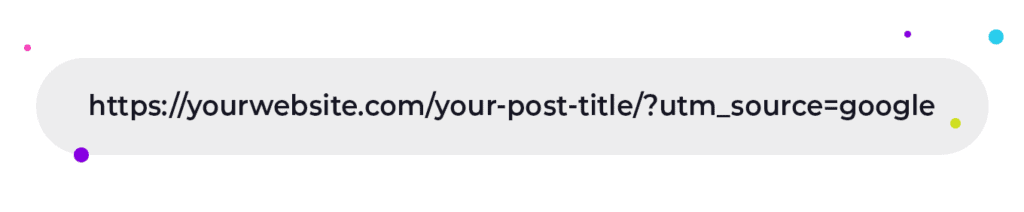
The part before the “?” character is a website address. After this character come parameters. In this URL, “utm_source” is a UTM parameter name designed to pass information about where users come from.
UTM parameters, like all tracking parameters, consist of the “parameter_name=value” pair, in which:
- Parameter name is something that must be recognized by the target platform (CRM, tracker, or other)
- value is the name of a campaign, medium, site, or keyword where a visitor has clicked (‘google’ in the URL above). You can also use tokens, which are dynamic variables that are replaced with specific values upon lin activation.
Note that UTM parameters are a naming convention that is widely adopted by the industry but not universally. Other ad networks may use different names. The important thing is that the parameter names are understandable by the platform that is receiving this request and that the source platform can use given tokens and substitute them with actual values.
In the Voluum ad tracker, you have 40+ traffic source templates with tracking parameters used by the most popular ad network in the industry.
How does UTM compare Google Click Identifier (GCLID)? Should I use UTM with Google Analytics?
For connecting Google Ads with Google Analytics, you don’t need to use UTM parameters. The recommended method is to use auto-tagging, which adds a Google Click Identifier (gclid) value to the URL.
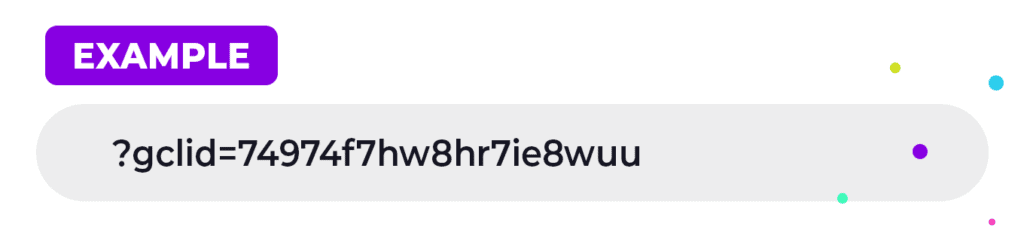
Thanks to this value, Google Analytics can precisely identify a given click and pull concrete data from Google Ads in the backend. When Google Analytics is concerned, auto-tagging is your best option.
However, other analytical solutions, CRMs, or trackers may not be able to decode gclid value (because this requires an API integration with Google Ads). They should, however, be able to interpret UTM parameters.
Note that Voluum is integrated with Google Ads on API level and can pull data using just the gclid parameter.
What information can you pass with UTM tracking parameters?
There are five UTM tracking parameters that pass the most important information about a visitor:
- Source of traffic
UTM source
This describes a referrer, so a page where the visitor came from (Google, Facebook, Twitter, etc.)
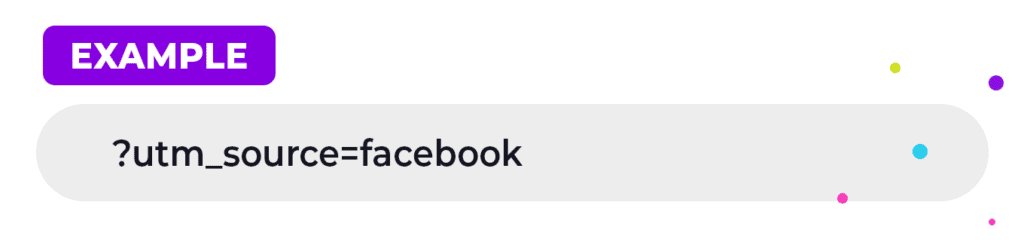
- Medium
UTM medium
This describes the advertising channel (email, banner, paid CPC campaign, etc.).
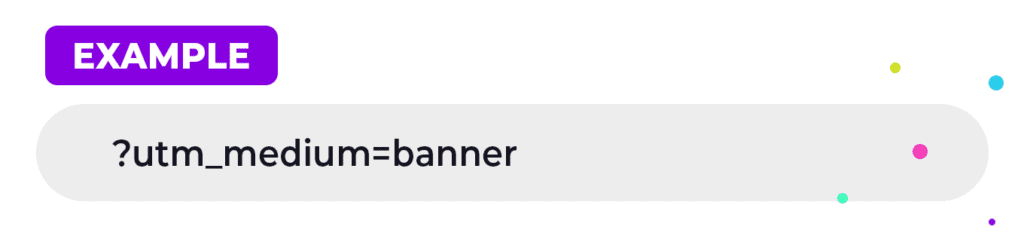
- Campaign Name
UTM campaign
This allows you to differentiate between campaigns running in the same ad network.
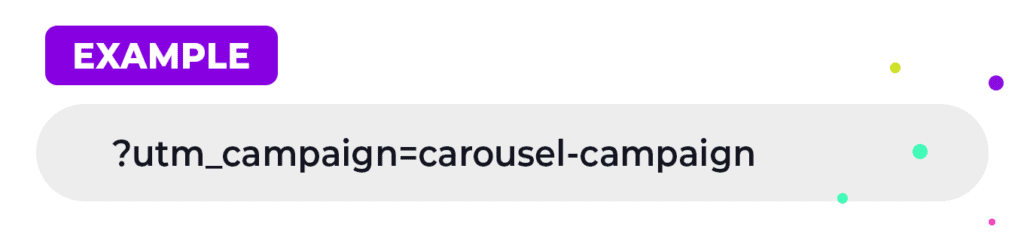
- Content
UTM content
This is helpful if you have more than one link pointing to the same URL. For example, a site or an email with two CTA buttons. Thanks to this parameter, you can learn which link was clicked.
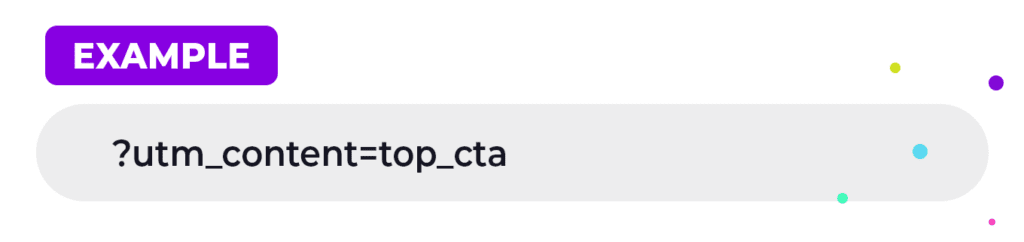
- Keyword Term
UTM term
This allows you to record a keyword that was used to get to your website. This is a must if you advertise on Google Ads or other search engines.
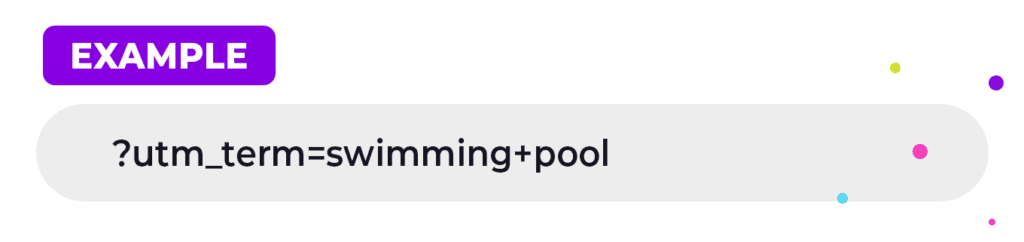
You should put all UTM parameters in your URL after the “?” character, just remember to separate each tracking parameter with the “&” character. Your final example URL should look something like this:
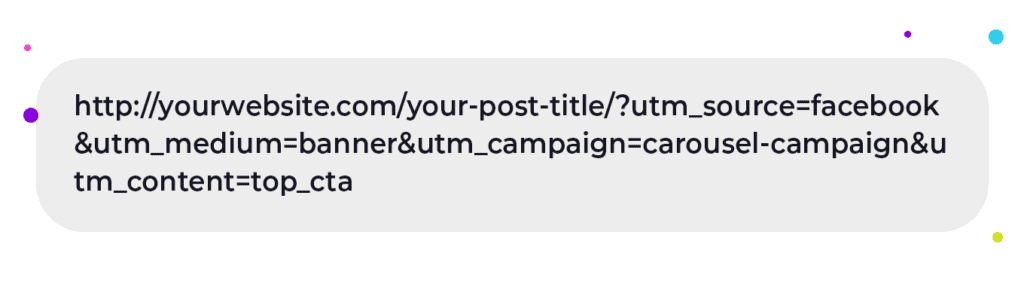
Use UTMs with a variety of platforms
Chances are that your analytical platform, CRM or ad tracker can be set to read UTM parameters. Remember that Voluum is integrated with Google Ads and you don’t have to bother with UTM parameters.