The following Google Ads tutorial tackles the biggest advertising platform in the world.
In the whole digital ad landscape, there are two advertising giants ruling the market for quite some time: Facebook and Google. If you run ads, you want to advertise on both of them. We’ve covered the topic of running your ads on Facebook in one of our previous articles.
Today, I am going to tell you all you need to know about the latter one who gets the bigger market share.
It’s pretty easy to start advertising on Google, especially if you use their ‘smart’, automatic options that can ‘guesstimate’ a lot of various campaign factors. Unfortunately, making profits with Google isn’t that easy.
There are actually several different advertising networks that require different approaches and strategies. Also, even the smallest, seemingly insignificant changes in your campaign setup can make a world of a difference in terms of campaign profitability. Finally, Google Ads policies put several restrictions that make using some luring techniques or running some verticals more challenging or even impossible.
This is why I’m here. Even though I won’t make setting up a profitable campaign a breeze, I will help you eliminate the most common mistakes and utilize everything that Google has to offer to your advantage.
About this Google Ads Tutorial
This tutorial has been divided into two parts. The first part focuses on crucial information that you need to know prior to running a campaign:
- The size and importance of Google Ads
- Google Ads for affiliate campaigns and tracking with Voluum
- The marketing funnel
- Advertising networks
- Quality score
The second part takes a deep dive into creating and running campaigns in all of the advertising networks. It includes the following topics:
- Keyword research
- Landing page design
- Selecting a goal and an advertising network
- Choosing the right bidding strategy and outlining your budget
- Content targeting
- Setting up an ad
- Setting up tracking
- Optimizing a campaign
The following Google Ads tutorial works best when read step-by-step, however, you can skip a chapter or two if you feel comfortable with the subject.
Google Cares About Its Business
You may think that a company such as Google has a diversified source of income. After all, it makes a lot of stuff: devices and services. But despite its efforts, advertising still makes up the majority of its revenue.
The ad quality is essential. Google has to keep both their biggest advertisers and users happy. The latter ones, bombarded with irrelevant, or worse, controversial ads, will not only not convert but may start to dislike the platform itself. On the other hand, advertisers have to be certain that their ads are shown in a healthy context. Otherwise, they will abandon the platform, as they did back in 2017.
The lesson you should learn is as follows: if you play your cards right, follow their rules, you will be able to run Google Ads campaigns with all their blessings. If you try to stretch the rules, you will get banned. Maybe not instantly, but eventually. Follow this Google Ads tutorial recommendations to minimize the risk of a ban.
Google Ads for Affiliate Marketers
Having said the above, you may wonder if Google Ads is the right place for your affiliate campaign. The answer is…
It depends.
Affiliate marketing in its essence is about gaining profits from promoting third-party offers. This is NOT prohibited by Google. What is prohibited is promoting certain verticals and using some techniques stereotypically associated with affiliate marketing: cloaking or redirects.
But if you…
- … run offers that are not excluded by Google Ads policies…
- … use a landing page instead of direct-linking to an offer…
- … do not try to hide a landing page from Google’s reviewers…
- … and use Voluum’s Direct Tracking Pixel feature to track events without the initial redirect that Google dislikes…
… you should be in the clear. But do remember that Google uses a variety of factors to assess your credibility as an advertiser. We will talk about this more in this Google Ads tutorial in the section about quality score.
Tracking in Google
When it comes to event tracking, for many years Google had been very strict about the use of external trackers. It did not endorse or even allow redirects (and still doesn’t) and didn’t provide any other solution for trackers to work. The assumption was that all the event tracking can be done by Google itself, with its Analytics platform.
In 2018, Google has introduced a small dose of schizophrenia into its policies. It implemented the parallel tracking feature that was an invitation for external trackers. This feature allows Google Ads to call up a tracker’s URL in parallel with directing a visitor to a destination URL. However, this feature allows to capture only the first part of a visitor’s journey. Any interactions with a landing page and conversion events that follow them cannot be tracked with an external tracker using the parallel tracking feature. The thread is lost.
From the point of view of an affiliate marketer, the parallel tracking feature hasn’t changed much. One more thing hasn’t changed as well: that Voluum can provide a way to track all events from Google Ads.
Google Ads and Voluum
Voluum adds a layer of additional functionalities that can be of great use for affiliate marketers. It allows to track all events: clicks on an ad, clicks on the CTA button on a landing page, and finally, conversion events. Voluum doesn’t use parallel tracking and it doesn’t use redirects. Instead, it uses a sure-fire and foolproof way to track all visitor’s movements.
The many uses of Voluum are brought up throughout this Google Ads tutorial.
[sc name=”webinar_promo_2″]
How do we track clicks in Voluum?
To meet the ‘no redirects’ rule that Google puts in front of advertisers, Voluum has developed the direct method of tracking. It uses a small script, called a Direct Tracking Pixel that, after implementing it on a landing page, is called upon on a page load. As far as redirects go, Google doesn’t check what happens next, so you can track clicks on a CTA button using the direct tracking or redirects through Voluum. Both will work well.
How do we track conversions in Voluum?
Google Ads provides its proprietary solution to track conversions, known as a Google Pixel. It is a small script that you implement on a web page that appears after a user completes a conversions and works in a similar way as Voluum’s Direct Tracking Pixel.
This works great when you are an offer owner.
But when you advertise third-party offers, which is the essence of affiliate marketing, you cannot edit their web pages. Additionally, most affiliate networks don’t support submitting tracking scripts. Affiliate networks support conversion reporting via the server-to-server (S2S) postback URL method, which is in turn incompatible with Google Ads.
Putting Voluum between Google Ads and an affiliate network allows you to keep all user and conversion data in one place. You will be able to learn the characteristics of your visitors as well as your conversion rate.
On top of that, thanks to the Voluum’s deep integration feature, you will be able to fetch cost information from Google to Voluum; something that is not supported in a typical affiliate way by passing dynamic tokens. Google Ads does not have a cost token and the only way to access cost information is by using API. Voluum can do just that, automatically and hassle-free.
Types of Ads in Google
Google Ads is more than one network. Your ads can be displayed in five distinct ad networks that may differ significantly in some key aspects.
The advertising networks that Google Ads comprise:
- Search
- Display
- Video
- In-app
- Shopping
At the beginning of the campaign creation process, you will have to select which network you want to advertise in. Sometimes you can use more than one network for a single campaign, but usually, this is not recommended.
Choosing an advertising network influences what sort of options and ad types you have at your disposal. We discuss this in more detail in the next chapters.
Advertising network: search

Search ads use the CPC model, so you pay only when someone clicks your ad, not only eyeballs it. And why would anyone click your ad, apart from the fact that it is beautifully written and designed? Because they have an intent to find something similar to what you offer.
Whenever a user types something into the search bar, Google matches this phrase with keywords that you have provided and, after a programmatic auction, displays the winning ad. So the situation is that a user searches for a term that indicates the buying intent and they see an ad strictly related to that intent. How lucky!
Search ads are great for addressing the bottom of the marketing funnel or when you don’t have time and/or resources for running the whole funnel. They appear right where they should be, spark an immediate action, and cost pennies.
Advertising network: display
The 2 million web pages reach, 93% Internet users covered, various display ad formats. Gmail, YouTube, and countless partner sites. The display network is big, yet it is often omitted by advertisers.
The display networks consist of both Google-owned pages and partner pages that participate in the Google Adsense program. This program allows publishers to earn money by renting their advertising space.
Where are these ads? Virtually everywhere.
Many visual ads that you see in various forms come from Google. Closing the ad reveals which company supplied them.
This network works great when building brand awareness, but can also be used as a simple way to get to the visitors with visual ads.
Advertising network: video
Google’s video network provides various kinds of ads that come in the form of video clips displayed on YouTube. There can be:
- Skippable Trueview video ads displayed before an actual video or in-stream. The Trueview name means that you pay only when a user has actually watched or engaged with your video. Skipped videos are not counted.
- Non-skippable pre-roll videos displayed before an actual video or in-stream. More expensive, but you can be sure that your ad has been watched.
- Discovery videos that are suggested to watch. You pay only for users that have clicked this video.
- Bumper videos, a short, non-skippable ad displayed before an actual video. You pay on a CPM basis, which means that you pay for each 1,000 views of your ad.
Creating a video ad is more challenging than creating other ad types, yet this format is considered to be very attractive. Think about it: everyone likes watching videos. After all, they are already on the platform designed to watch videos. And you can pass so much information and emotions with the right combination of image and sound.
Advertising network: shopping
If you are a shopping junkie, like the majority of people, you have probably already seen or used Google shopping ads. They share certain similarities with search ads because they appear at the top or on the right hand-side of the SERP. You can even go to the ‘Shopping’ part of the Google search engine to see products related to your search in one place.
But Google Shopping is not a product marketplace. It is something that’s called a Comparison Shopping Engine (CSE) that lists physical products from various stores that have signed up to the Google Merchant Center. Each store provides information about its products in the form of data feeds.
These feeds are what you actually see in the SERP.
To run a shopping campaign, you have to be present in the Google Merchant Center. Once you provide all your store and product data, you can go to Google Ads and link both accounts.
Advertising network: in-app
This network allows you to display ads inside some of the 2.8 million apps that are available in the Google Play store. The pricing model is different, as in-app ads usually aim to increase in-app installs or purchases. In this network, you pay per action or install (CPA or CPI).
This is an ad shown in a free white noise app.
Google uses information from user’s Google searches, Play store activities and other data it can get to make sure that the ads shown are the best matching ones.
Advertising network: smart
Everything seems to be ‘smart’ in today’s world. Phones, lighting, and even water kettles.
While some of the ‘smart’ inventions may seem an art for art’s sake or simple cash grabs, Google Smart campaigns take a lot of weight off advertiser’s shoulders and give clear benefits to anyone that uses them.
But for a person that doesn’t have the time to master all the dials and knobs that help to tune a normal campaign to greatness, a smart campaign is a good choice. It simplifies the setup and minimizes the workload for an advertiser.
Ads that run as a part of a smart campaign may appear in most of the places that Google controls: search ads, display network, Google Maps listings and on mobile devices.
Smart campaigns use a simple CPC cost model. When working with them, you don’t need to be worried about:
- Custom audiences
- Remarketing
- Bidding strategy
The following concludes the part of this Google Ads tutorial with an overview of different networks.
Quality Score
At this point, you know where your ads can appear. Now let’s talk a little bit about how to make sure they do.
No, we won’t talk about setting up a campaign just yet. That comes in the second part of this Google Ads tutorial. Instead, we will discuss the topic of the quality score.
It has a great influence on whether your ads will be shown, how often, and for what price.
Google measures, tracks, and analyzes everything it can put their crawling bots’ hands on. This includes users as well as advertisers. Various parts of your campaign, your account history, your ad destination and landing page design will be checked to make sure that you are the person that is able to provide an engaging ad experience to users.
What good is a high quality score?
For Google, money talks, but it cannot out-talk other factors. The highest paying advertiser doesn’t necessarily win. Google plays the long game, where it prefers to lose some short-term profits in favor of showing a better ad from a more respectful advertiser.
When deciding on whose ad to display, Google takes the Ad Rank into consideration. Ad Rank is a measurement that is the product of max bid and quality score.
The quality score also influences the cost of an ad display.
So high quality score means higher chances of displaying your ad and paying less. You now see that this is something worth taking care off.
What is a quality score comprised of?
Google doesn’t like to go into too many details when describing how its features work. It would probably prefer if everyone simply assumed that there is magic underneath its minimalistic interface.
It’s not magic, but algorithms.
Algorithms that look into the following factors:
-
- Account history. An account that shows a history of natural human behavior is better than the one that has been created minutes ago. Mind that Google is very good at following the crumbs of your activity and figuring out if there is one person behind several accounts. If one of your accounts gets banned, or at least receives a low score, don’t expect that creating a new account will give you a fresh start.
Google tracks your activity across many devices and platforms, connects you with various payment methods. A brand new account requires a different browser, device, IP, and probably several other things that we don’t know of.
-
- Landing page. Google cares where you send its users (yes, that’s what it thinks about most of the users on the Internet – that they are its). It will measure several things about your landing page (load speed, mobile-friendliness) and will keep measuring others once you start sending users (conversion rate, bounce rate).
A good, or better yet, a very good landing page is a must. It will not only serve you better when it comes to user conversions, but also as a way to raise your score. Double win. Or double loss, if your page doesn’t live up to Google’s expectations.
-
- Past data. If you had run some campaigns before, Google will draw predictions based on your past success rate. Google likes profitable advertisers. Past successes drive future ones.
-
- Ad relevance. Google wants to make sure that its users find what they are looking for. Your ads’ relevance to the keywords you bid on matters.
Be nice to Google algorithms and they will do the same in return.
Google Ads Tutorial: Part 2 coming to theaters near you…and to this blog
As you can deduct from the amount of text in this part of the tutorial, owning Google Ads will not be an easy task. But you are already several steps closer to that.
You know more about how everything works and what your place in the Google ad industry should be. You can take a break for now, relax, maybe do some thinking.

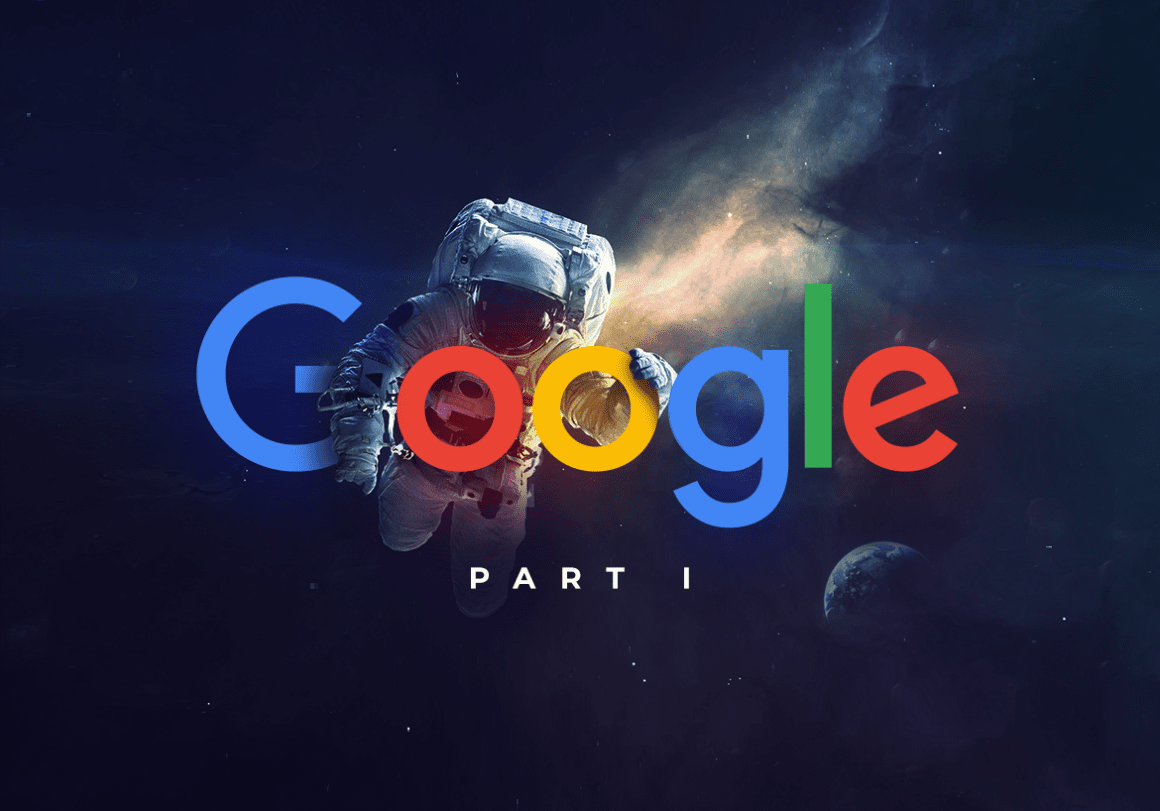
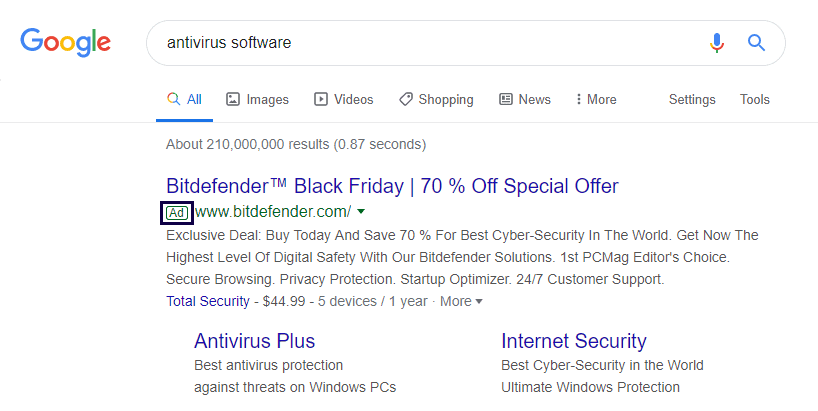
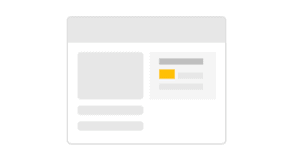
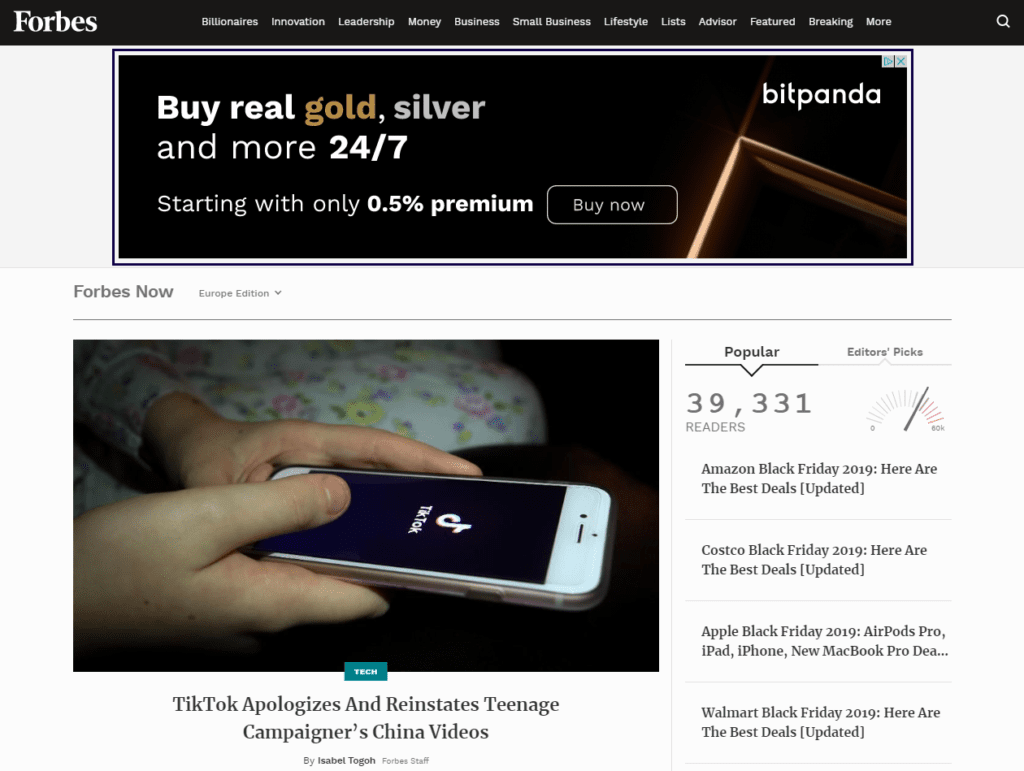
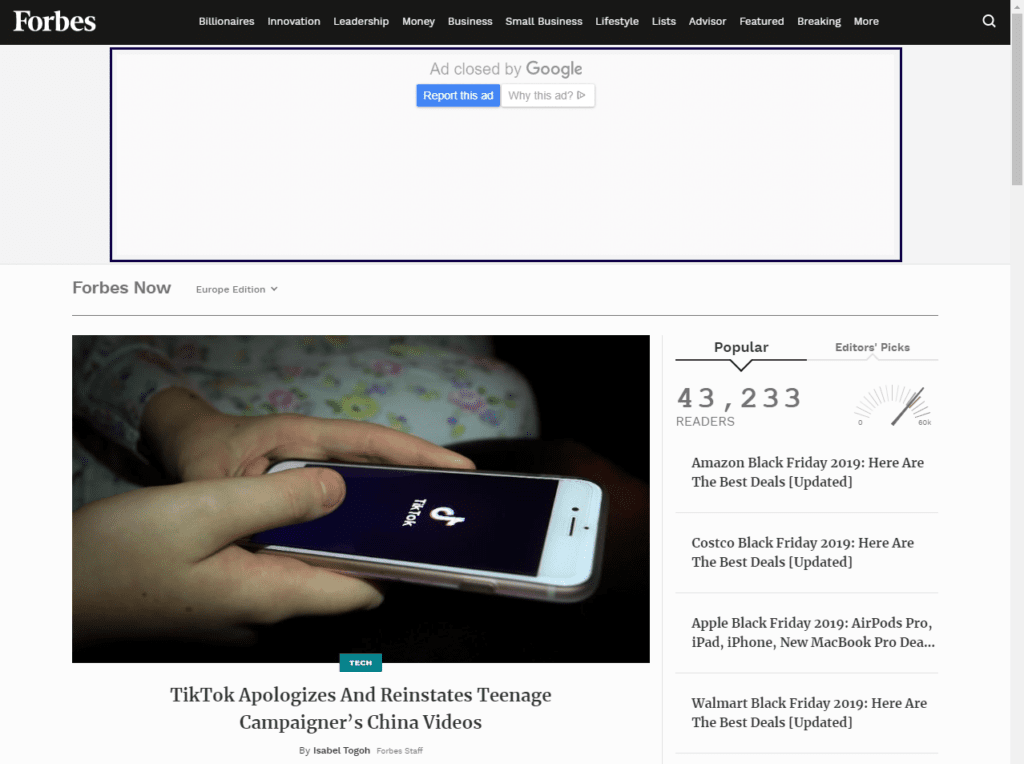
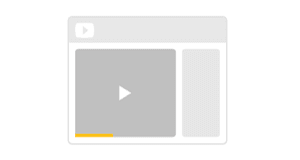
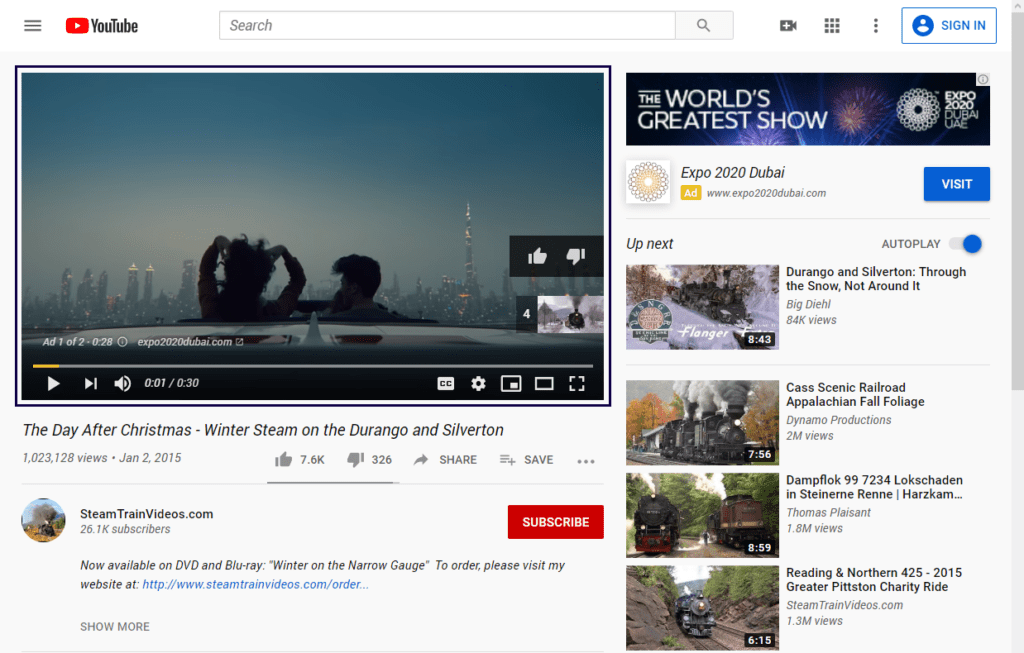

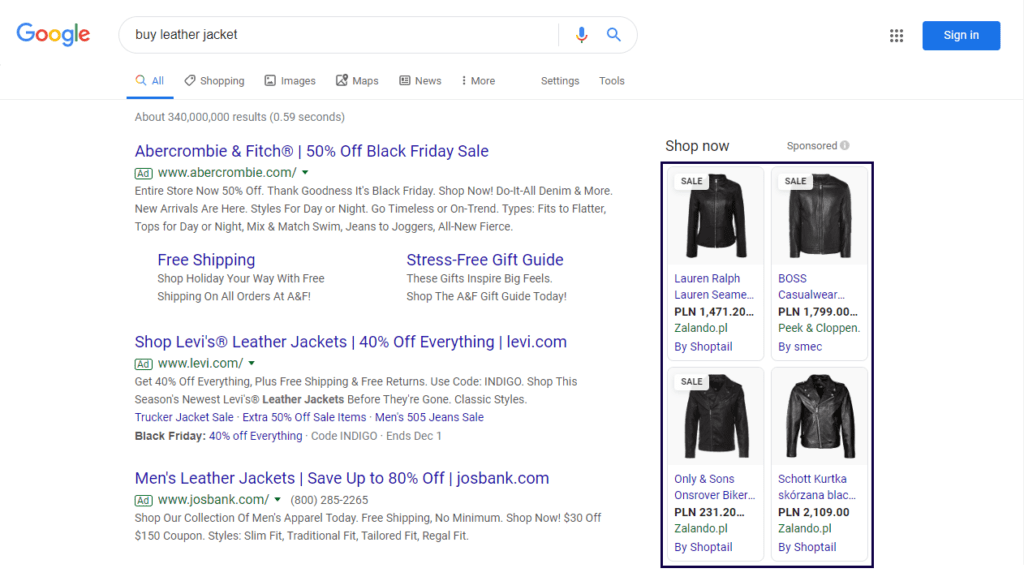

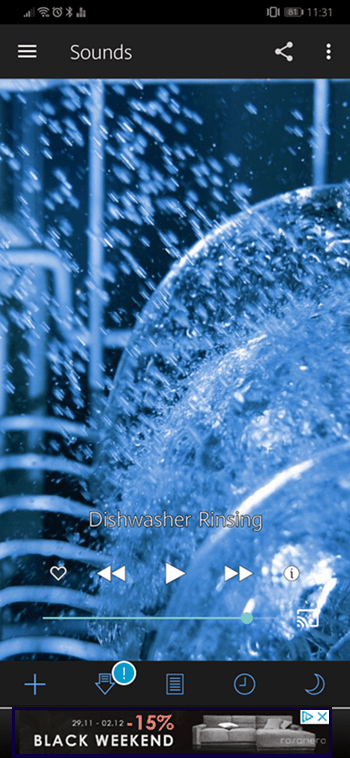
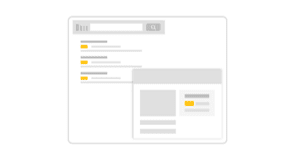


2 comments
Nice article, Michal!
Will Google ban my account if I promote (via Google Ads on the search network) a weight loss product that takes you to an optin page that leads to the affiliate’s sales page?
Good post, Thanks for sharing.