The first part of this Google Ads tutorial was focused on understanding how everything works. Now comes the time of clicking, doing, and seeing actual progress.
We go through the keyword research, creating assets, and launching a campaign.
The research game: find the perfect keyword
In Google Ads, you can advertise your offer on selected websites or, what is more common, when a specific keyword is searched.
You will need to find a keyword that associates with your offer best.
To do so, ask yourself some questions:
- What do people search for when they look for offers similar to mine?
- How are other similar offers marketed?
At first, you can start the keyword research on your own. Type in your keywords in the web browser’s incognito mode (so you will have unskewed results) and see if you can find similar offers. Check also the ‘People also ask’ section in SERP. This is how this section looks for the ‘leather jacket’ search query.
The second step would be to use professional keyword researching tools. Google provides you one. It is called Keyword Planner and it is a great way to check volumes of traffic that you can expect. Another great tool is SEMrush. Apart from what Google’s Keyword Planner offers, it can also allow you to spy on your competition.
Branded keywords
During your research, you may be tempted to use branded keywords, i.e. words that are strictly related to a specific brand or term, like ‘coca cola’. Follow these two simple do’s and don’ts from this Google Ads tutorial when deciding on using these keywords:
Do:
Do use keywords that are related to the brand you own or have rights to use. You may think that it is pointless to pay for something that can be achieved for free (because users can get to your offer organically when searching for your brand), however your competitors may intercept this traffic. You don’t want a situation when a user types in your brand name and the first thing they see is the ad that says ‘10 reasons not to use your brand’.
Don’t:
Don’t use keywords that you don’t belong to you, Google is very sensitive to that.
We will talk about setting up keywords in Google Ads later on. For now, it is important to get one or more keyword ideas.
Landing page: people have to land somewhere
A landing page will be a destination for your visitors. You need to have one up and running before even thinking about creating a campaign.
If you are not a web developer or graphic designer, there are many automated solutions that will allow you to create a beautiful landing page without typing a single line of code.
Regardless of the way you create a landing page, it is essential to remember that Google will grade your work. Its primary goal is to provide a smooth marketing experience for its users. So every landing page that will be marked as of poor quality will not get much traffic.
You sell your page both to Google and to your visitors. And the first one drives the latter. It’s a two-birds-one-stone scenario. We have covered the topic of creating a good mobile landing page in one of our previous articles.
On top of that, you need to provide a good and compelling copy that resonates well with your audience. You may find some tips here.
Create a Google Ad account
Here comes the biggest ‘duh…’ moment of this entire Google Ads tutorial: you need a Google Ads account to run ads in Google.
An advertising account has to be attached to your Google account. Create new or use an existing one.
Remember how Google is grading your account credibility? It becomes important now.
If you use an existing Google account, your account history matters and may have a positive or negative impact on your score. If you create a brand new Google account for the first time, make it a good one:
- Google actually checks for your physical address, so if you have provided an inexistent one or an address of a sports stadium, for example, you will get a lower rating.
- Have an email address with your first and last name. It is graded as of higher quality than an abstract address name.
- Attach a reliable payment method.
Meet all the criteria and you shouldn’t have any problems with running a campaign. Keep in mind, however, that we cannot completely rule out the possibility that you, your account, or campaigns will never be questioned by Google. You are at their mercy.
The campaign structure, or how I got to Mars
Forget for a brief second that you are an affiliate marketer and you want to get as many people to your web page as possible. Think in reverse, in a way that people who are trying to launch a manned mission to Mars must think: they want a few best people. They need to be exclusive, screen people that don’t fit the profile, pick only the ones interested in space topics.
This way Google Ads’ campaign structure makes more sense.
In this perspective, Google’s campaign structure is a three-level funnel that sifts out people who don’t hit specific marks on your list. This leaves only the perfect future Mars colonists.
Now go back to the original affiliate marketing idea. You want many people, but you want them to convert later, so their relevance or affinity matters. You still want to sift out the uninterest users but get the biggest numbers of the most interested ones. Use each level of Google Ads campaign structure as a way to sort users and get the ones that matter for you.
You are almost like a Mars program director.
You’ve reached the point in this Google Ads tutorial where there is nothing else to do but to start a new campaign. Let’s roll!
Level 1: The campaign
The first thing Google will ask you to do, before even choosing an advertising network or providing a campaign name, is to select your campaign goal. This will limit the number of suitable advertising networks to the ones that are able to hit that goal and optimize your campaign accordingly.
Once you define your goal, you will have to select an advertising network. We’ve talked about networks in the first part of this tutorial. The only thing to add here is that in some setups Google will give you an option to use two networks in one campaign.
Don’t do that. Keep one principle in mind: One campaign equals one network. Putting more networks in one campaign skews the results.
Selecting a network is followed closely by providing a campaign name and defining GEO targeting.
And then comes this barely visible, seemingly insignificant option called audiences.
Audiences
This is a power tool that will make your targeting more accurate. Target people based on their:
- Affinity. Select interests that are related to your offer.
- Demography. Define their marital status, education level, etc.
- Buying cycle. Set in-market audiences that are actively searching for a certain product category.
- Remarketing. Target audiences that have previously engaged with your business. This is an extremely efficient marketing strategy.
Your budget and the bidding strategy
Provide an amount of money that you will feel comfortable spending each day. Google will adjust your daily spend to buy the most traffic and will keep your monthly spend in check.
When it comes to bidding, you have not one, but several automated bidding strategies. The difference between them comes from the goal you set for them: should they bid to maximize clicks, hit the target CPA, etc.
You can also go for manual setup, if you feel confident enough. This will give you more control over your spending. But consider also the fact that algorithms are, if not smarter, but definitely faster.
But if you choose to do so, know that there are two competing schools of thought:
- Bid low and gradually bid up. This allows you to slowly climb the learning curve and save your budget. It may take more time before your campaign becomes profitable though.
- Bid high and optimize. This is a recommended strategy if you want fast results and get a better score from Google. Google likes big spenders (but not too big, this is suspicious for them). So don’t hold back – you will be able to learn from your mistakes later
Costs per click vary across industries. The cost depends on the volume of people bidding and the competitiveness of other advertisers. Even in the manual setup, Google Ads will suggest you an optimal bid that should give you a decent amount of traffic in your industry.
Yes, you can track costs of your GA campaign in Voluum
You may be familiar with the typical affiliate way of sending cost information from a traffic source to a tracker, and that is by using the {cost} token, or similar.
Yeah, this doesn’t work here. Google doesn’t support any dynamic token that passes on information on how much you have actually paid. This makes gathering financial information in Voluum pointless.
Or rather, it would, if the Voluum team didn’t deliver the feature that fetches cost information automatically in the background. The traffic source integration feature connects your Voluum account to your Google Ads account. And then the magic happens.
So yes, you can have both cost and conversion information in one place. How cool is that!
[sc name=”webinar_promo_2″]
Level 2: The ad group
This level of a campaign setup is connected with content targeting. Depending on the advertising network you have selected, you can target using the following content: keywords, topics, or placements.
Keywords
You’ve already researched keywords and have some ideas, as described at the beginning of the second part of this Google Ads tutorial. You know which keywords to use for each part of a marketing funnel.
The important thing to understand is that, despite the fact that you submit and bid on keywords, you actually pay for search terms.
Google uses different matching methods to show your ad not only to people that have typed in your keyword specifically but also to people that have used similar or related phrases. This is based on the matching types:
- Broad. You put your keywords without any punctuation. This will make your ad visible to the widest audience. On the other hand, your ad will be less relevant to them. You can include the ‘+’ sign before the word that you definitely want to have included in a broadened search term.
- Phrase. You put your keywords in quotation marks. This will make your ad visible to users that have typed in a phrase that matches your keywords exactly or is a close variation that doesn’t change the meaning. This includes words added before or after your keywords.
- Exact. You put your keywords in square brackets This is the most strict matching type. It shows your ad to people that typed in a phrase that matches your keywords exactly or is a close variation without including words added before or after.
Follow the golden principle of advertising from this Google Ads tutorial that is valid not only for Google, but also for advertising properties of most internet giants, such as Facebook. The rule goes as follows:
Use one keyword per ad group
Anything else will make reading your data harder, your ad relevance will drop and your quality score will drop with it. However, you can safely use different match types inside one ad group.
After you run your campaign, a search term report will be available for you. You can take a look into what users are typing in and adjust your settings accordingly.
Level 3: The ad
The time has come to create an actual ad. Depending on the type of network you selected, you will have different ad types to create.
Each type of ad sparks emotions differently and reasons with a user by various means. It’s important to have a clear understanding of how they work and on whom they work.
Below you can find some of the most basic design tips that are valid for all ad types:
- Do not overpromise or make false claims about your product.
- Create up to 3 ads inside one ad group to split-test them.
- Clearly state benefits.
- Show a clear call-to-action, avoid using generic ones (‘click here’).
Text ads
- Do not write everything in ALL CAPS;
- Avoid headlines that might be considered to be click-baits;
- Skip using exclamation marks in headlines.
Display and rich media ads
- Use images that create a sense of depth or movement;
- Provide images in various formats;
- Don’t exaggerate with text in an ad. Google doesn’t have such strict policy as Facebook regarding this matter, but still, most of your image should not be covered in the text.
Video ads
- Use a catchy thumbnail image. Human faces looking straight into the camera work exceptionally well.
- Use testimonials instead of product descriptions.
- If you use a skippable video format, make sure that you capture users’ attention in the first 5 seconds. Give them a reason to watch further.
- Use captions in your video so it will be understandable for users who cannot turn on audio.
- Include an end slate (a fully or partially static picture at the end of the video) that displays cards with links or buttons.
Final URL
All of these ads have to point somewhere. Put your landing page URL here. Plain and simple. No tokens, no nothing. We will enable tracking later in this Google Ads tutorial.
It would be good if a destination URL contained the keywords you provided. They will be additionally highlighted in your ad. It would be very good.
How to connect Voluum with Google Ads
We are approaching the end of the campaign setup. You have probably already saved your campaign. And you are wondering: what does Voluum have to do with all this How will it know that someone has clicked on your ad?
This is the moment when the curtain goes up and the Direct Tracking Pixel comes rolling in.
The Direct Tracking Pixel consists of two things:
- A direct tracking script that you implement into your landing page’s HTML
- A direct tracking URL.
They are both generated once you set up a campaign in Voluum, which is described in the knowledge base article.
Once you complete the setup in Voluum, your direct tracking URL looks something like this: https://my_lander.com/?cpid=976d4dc5-d4d3-4881-aaf7-a9272fa3112e&gclid={gclid}&campaigid={campaignid}
The first part is familiar: it’s a landing page URL. The same address that you have provided as a final URL in the ad’s setup in Google Ads. The remaining part of the above URL, the one after the ‘?’ character is also important. It passes a special parameter, called cpid, which will enable the direct tracking script to launch.
You need to pass this parameter in the campaign URL settings in Google Ads as the Final URL suffix.
That is enough for event tracking. Every click on an ad will be counted. If you want to pass costs from Google to Voluum, you can read the article about account integration.
What kind of information will you have?
Well, all the information. Google can pass various data points to Voluum, such as keywords used or the name of a creative used. Voluum adds and calculates an additional layer of information with a device name, country, time to convert, ROI or bot probability on top of Google’s.
Want to check how your keywords perform per offer on mobile devices yesterday? No problem.
Voluum can present your data in all kinds of dimensions, so you can observe patterns and get optimization ideas.
Quick optimization
Give your campaign a few days to run before doing any of the optimization changes. Google’s algorithms need data to work and these few days should provide them enough to get them going.
Once this learning period ends, you can make some basic adjustments.
Optimize keywords
The keyword report in Google Ads is a testimony of the quality of your prior keyword research.
You can check there which keywords are actually used by users and bring you profits and which not necessarily do.
- Use the top converting keywords as new campaign ideas.
- Exclude unprofitable keywords by submitting them as negative keywords, so you don’t waste money on them.
Optimize your ads
Always test new ad ideas. Keep the profitable ones, but keep testing new angles. To speed up the process, duplicate your existing and approved ad and modify it. This way you will be able to skip going through the approval process again.
Optimize your bids
Bid adjustments allow you to bid higher or lower for a specific group of users percentage-wise. You can use the following adjustments:
- Location: bid higher on people from states that bring you more profit.
- Device: bid higher for traffic coming from specific device types.
- Ad schedule: bid lower for users during less profitable parts of the day.
But where will you find the data that supports each adjustment? In Voluum, of course! It’s been designed for things like that. It’s your go-to place to do your affiliate work.
The end of one journey is the beginning of another
The point of this Google Ads tutorial was not to go over every little option available, but rather to give an understanding of how everything works. And from this perspective, I can honestly say that we’ve done more than just scratched the surface. We broke the surface and got straight to Google Ads’ heart.
Of course, this doesn’t mean that there is nothing more to learn. There are more options in Google Ads, more features in Voluum, more lessons, deductions, and tricks to discover. You have learned how to walk. Now, it’s time to fly.


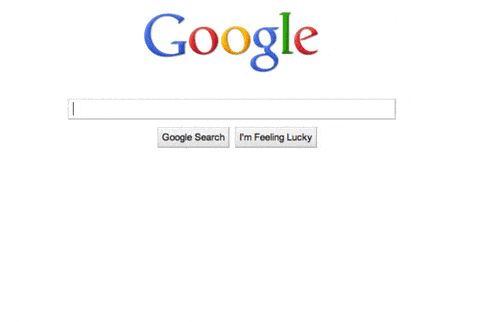
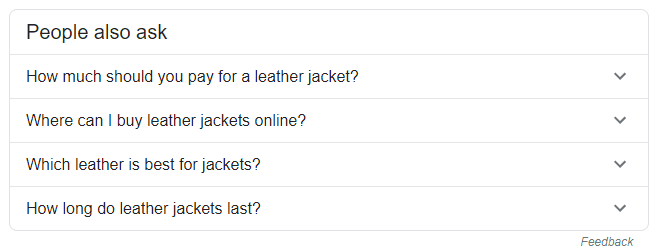
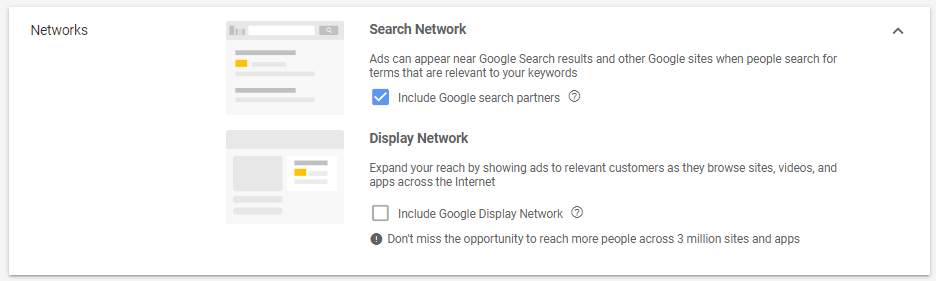
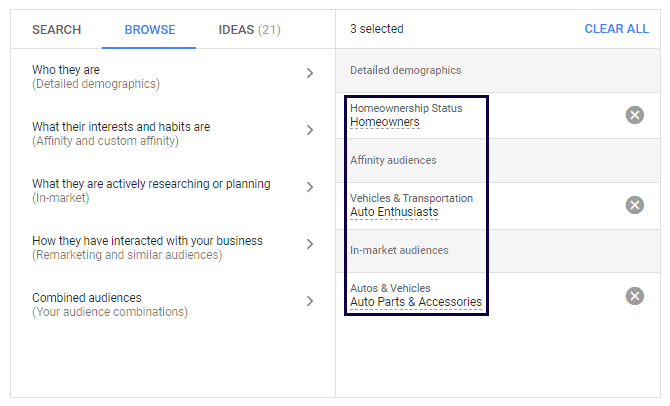
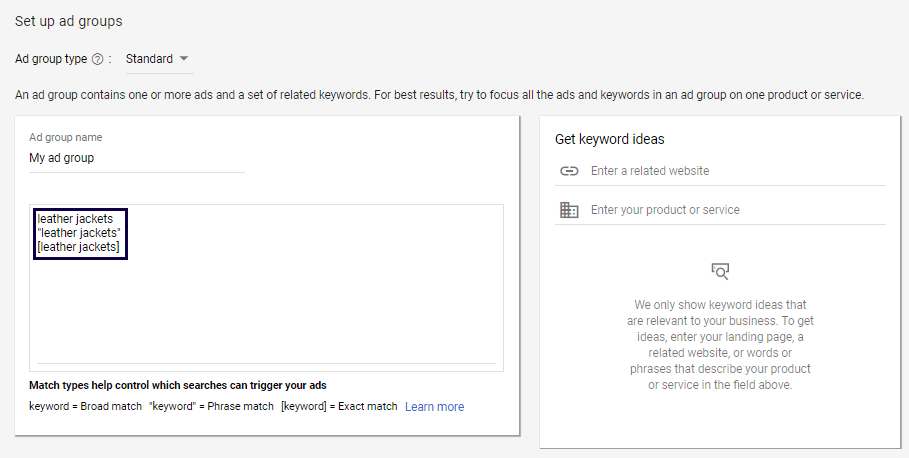
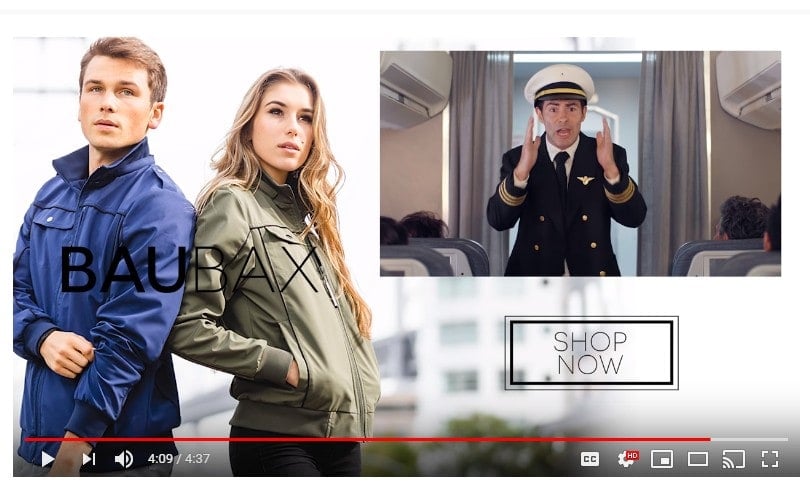
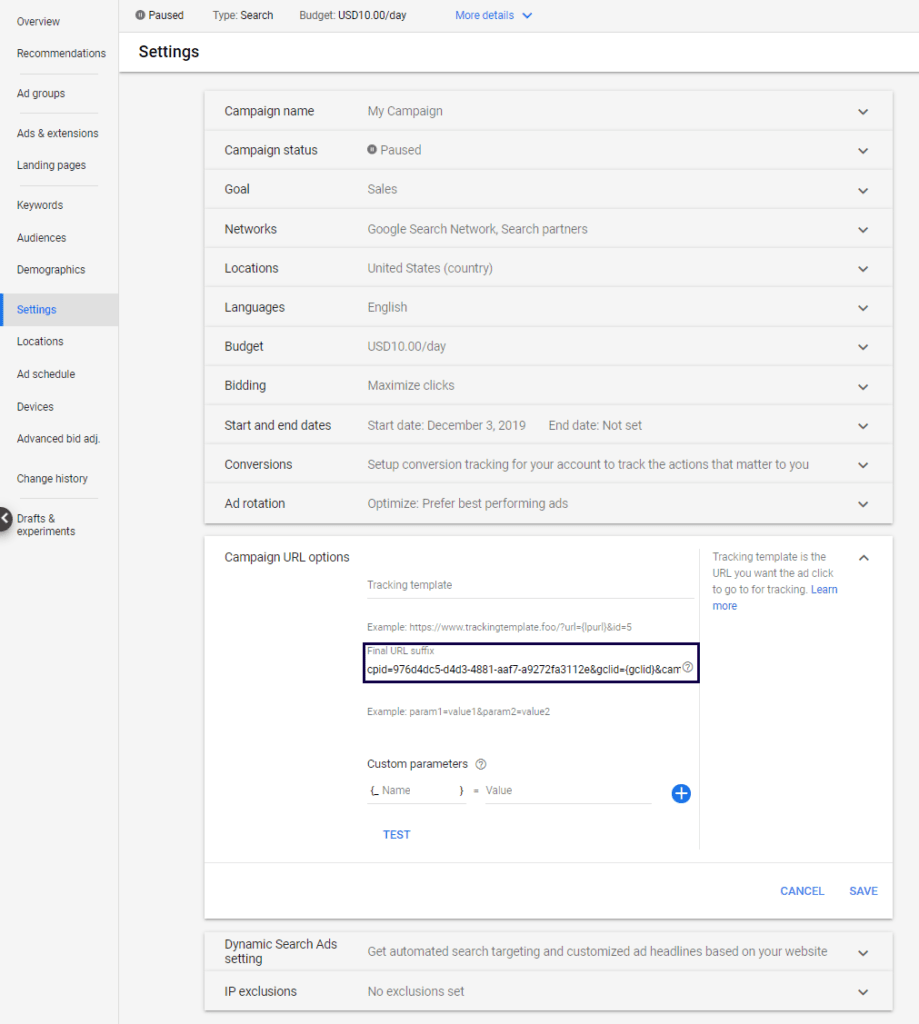
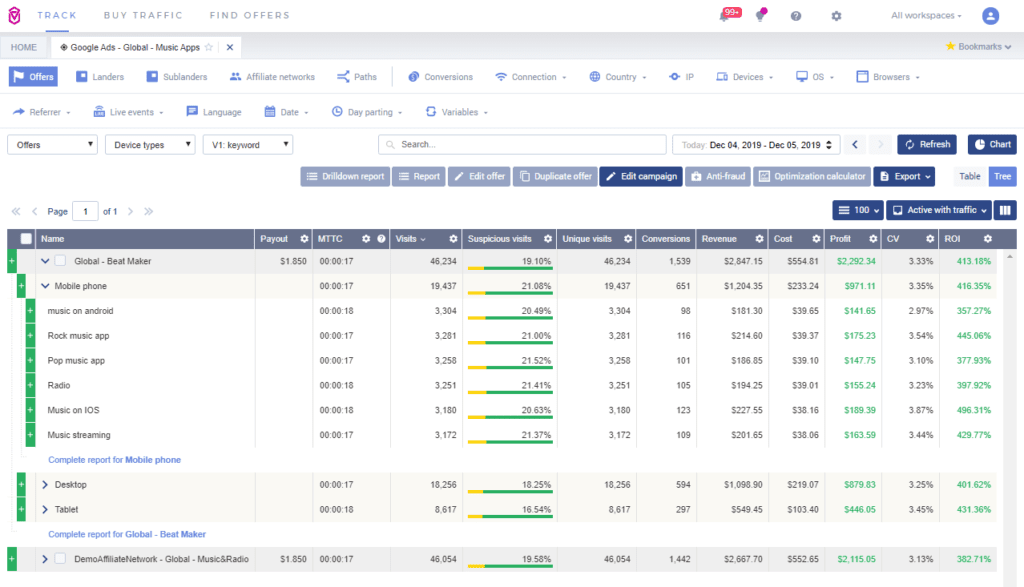


6 comments
Great article
Very good article well done . Therefore i have a question for you. Can you advertise a singe LP using Google Ads (search) without this being connected to a website ? Especially when this is an affiliate LP which the main purpose of it is to generate a lead or a sale ? It would be nice to see some examples as well.
HI,Michał Schindler,I created an ADW tracker in volume. I put the JS code on my login page, and Google will ban all my advertising. Say this link in the code: https: //phan****.com/d / js, is “malware”, so what should I do?
Excellent article. Very interesting to read. I really love to read such a nice article. Thanks! keep rocking.
A very good article well done.
Hey Michal,
Great analysis. Btw, Before days Google KW Planner showing exact search values Eg.. 9000, 500, 300.,
But nowadays KW planner show search ranges only, not showing exact values. Such as.. 1k-10k, 10k-100k. This is any new updates??
They’re really convincing and will definitely work.
I think everyone should know such information as you have described in this post.
Btw, Thanks for sharing this outstanding post…
Best Regards,
Suraj