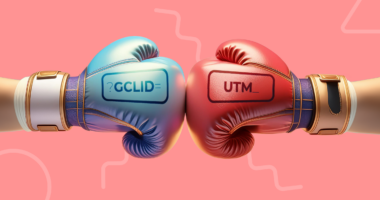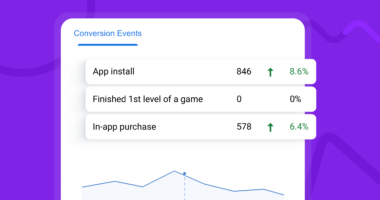MGID is a digital engagement platform that allows visitors of MGID’s partner websites to discover and engage paid content with a native ad format.
MGID ad specs
- Image size (the thumbnail will be optimized automatically for each device type):
- rectangle crop – a minimum of 492 x 328 pixels
- square crop – a minimum of 328 x 328 pixels
- File format: png, jpg, or static gif (no animated gifs)
- File size: max 5 MB
- DPI (dots per inch): at least 72 (300 is preferable)
MGID ad recommendations:
- Avoid using black or white borders;
- Use exciting and bright pictures that will be visible even in a small size
- Choose an image that is connected with your products or fits your advertising strategy
- Don’t use blurry, distorted or poorly Photoshopped images;
MGID ad requirements:
- No copyright infringement
- Illegal celebrity endorsement is strictly prohibited;
- Using third-party brand names with no permission is strictly prohibited;
- Nudity and pornography depiction is prohibited;
- Dead people and corpses are not acceptable;
- Open wounds and disturbing conditions are not acceptable;
- Sexualization of minors is strictly prohibited;
- No acts of violence and terrorism are acceptable;
- No imagery that may insult one’s national, sexual, political or religious preferences.
MGID headline recommendations
- Create a sense of urgency
- Stick to the point
- Use first-person point of view
- Go with a colloquial and personal language
- Play on visitor’s curiosity
- Ask questions, write in a style of a warning or memo
MGID prohibited practices
- Malware and spam;
- Auto downloads;
- Torrents;
- Phishing;
- Data collection;
- Cloaking;
- Hiding true destinations and landing pages submitted to the moderation;
- Promoting illegal content, using the techniques to hide it from the moderation;
- Content misrepresentation;
- Enabling dishonest behavior;
- Techniques to hide the true destination through the redirects;
- Promoting gateway destinations that are solely designed to send users elsewhere;
- Any attempt to circumvent our moderation and standards.
MGID and Automizer
MGID and Voluum are integrated through the Automizer feature. This is the deepest and most reliable connection method than not only syncs cost information but also allows you to take actions upon your MGID campaigns.
With Voluum Automizer, you can:
- Control your MGID campaigns from within Voluum
- Create automatic rules that launch set actions, such as pause, bid on a campaign, send alert, when specific conditions are met.
- Synchronize cost information
- Create and apply whitelists and blacklists