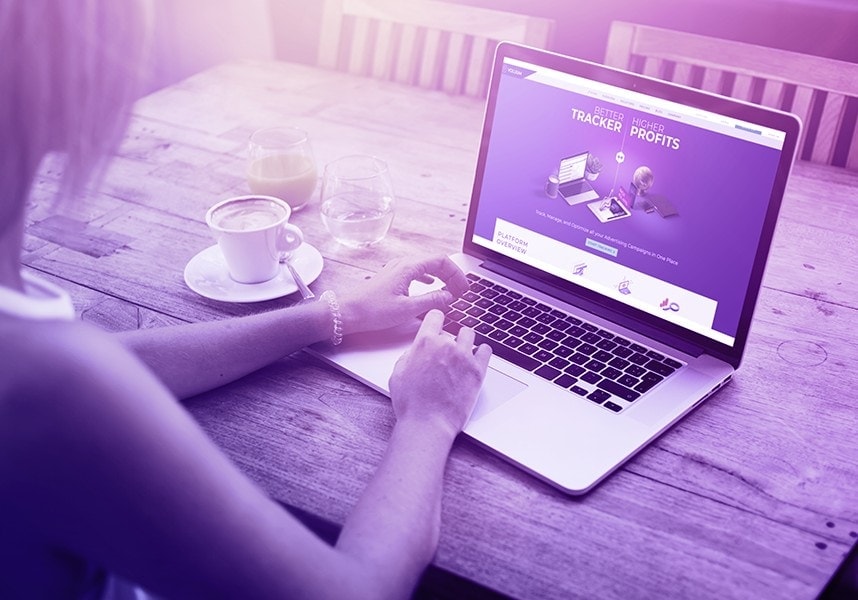There are many different reasons why you would switch to Voluum from another tool. You can find most of the reasons on our tracker comparison page. Is the fear of losing tons of time on the data migration holds you back? Fear no more. The migration can be quick and simple.
Some of our clients come to Voluum after a long time spent using other trackers. However, the longer they used the previous one, the harder it is for them to make the last step – moving the data.
Having hundreds or even thousands of offers, landers, and campaigns in one tracker is a solid commitment. It’s a chunk of data that cannot be moved one by one – it is reasonable to focus on running campaigns instead of organizing them for hours.
Luckily, there are ways that will allow you to migrate to Voluum without tedious manual work. Here are the three easy methods listed from the easiest and requiring the least amount of work on to the most advanced one that requires having some programming skills.
Method 1: The Migration Tool
To make a transition to Voluum as smooth as possible, we have developed the Migration Tool that allows you to transfer most of the elements from popular trackers to Voluum automatically. The following trackers are supported:
- Adsbridge
- Bemob
- Binom
- Thrive
If you currently use one of these trackers, you can move your offers, landers, traffic sources, and affiliate networks. Unfortunately, due to the different ways these trackers operate, you cannot move your campaigns. You will have to set them manually. However, all your other elements required for setting up your campaigns will already be waiting. All tracking tokens in your offer URLs and lander URLs will be replaced with Voluum ones.
To use the Migration Tool, write to us at [email protected]. We will provide detailed instructions in a reply.
Method 2: In Panel – Bulk Actions
For those marketers that use other trackers, there’s built-in functionality in Voluum that will help you migrate quickly. It’s the Bulk Import.
You can simply export a CSV file from your current tracker, edit it to match the template and upload it to Voluum. You can move offers and landers this way. Campaigns will still have to be moved manually.
It’s a really fast and simple tool to move your data and it’s still useful after you become an active Voluum user. It allows you to edit multiple campaigns, offers, and landers in bulk.
If you want to know more about this feature, make sure you visit a Voluum Documentation about bulk actions.
Method 3: Use the API
For those more advanced users, using the API might be the most convenient solution but developing your own scripts is quite resource consuming. If you’re a developer, you’ll need to invest some of your time to automate the migration. But if you aren’t one, you’ll need to hire some developers which will cost you money.
All in all, if you are familiar with our API and you already know how to use it, then it would be the best tool to use, as long as the tool you are leaving supports it as well or at least lets you export all your data to .csv files.
Then, it’s only a matter of some API requests that will move the data from the old tool to Voluum.
You should remember, however, that not all trackers work in a similar way, and there might be some discrepancies. You’ll need to find them out and adjust the files.
To know more about our API, head over to developers.voluum.com
Moving to Voluum
Whichever method you choose, you will be welcomed to the Voluum family with open arms.