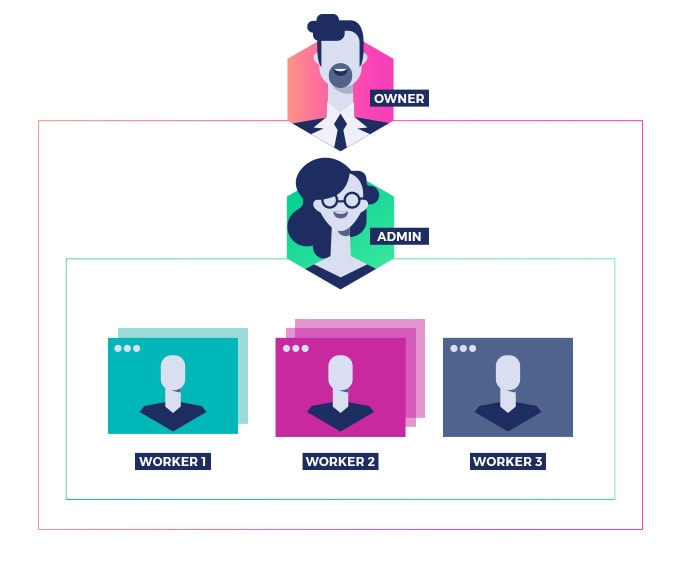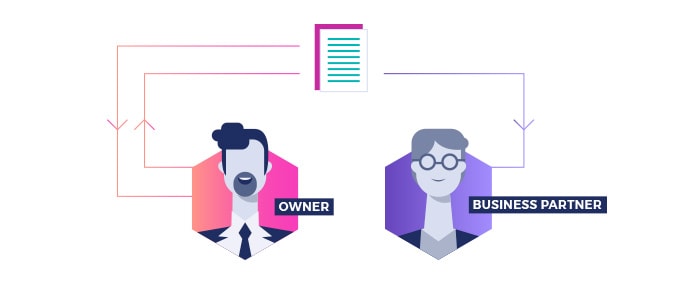Most tools for collaboration are about organizing work around the projects and people. It requires some effort at the start, but then, such tools can greatly benefit the entire company. But how about actually doing the work with a team?
We’ve been there. That’s why, when the initial idea of developing tools for collaboration in Voluum came up, we knew we’d need to create something that supports the actual work, as well as requiring as little effort as possible to start using it.
With that goal in mind, we’ve created Collaboration Tools for Voluum. So what are they?
-
Workspaces: From Complexity to Clarity
Before we jump into the actual collaboration itself, let’s introduce you to Workspaces. They emerged from a real need to bring simplicity to every account in Voluum.
If you advertise on a bigger scale, you probably run hundreds of campaigns with even more offers and landing pages, and with numerous rules for redirect paths. At some point, you could just lose control – or maybe you’ve already lost it. There are so many ways in which campaigns can intersect and use shared assets that in the end, it can be really tricky to track down all of our connections before, for example, we delete or make some changes to one of the assets.
With Workspaces, you can finally control all the assets. When launched, all your existing campaigns will be organized under Initial Workspace to help you get started. From this point on, you’ll be able to create more and more Workspaces to assign your campaigns under these ‘umbrellas.’
Imagine every Workspace is a different room – but there’s still a hall that connects all of them. You can keep the documents locked in the rooms or on a stand in the hall. The hall is easily accessible from all the rooms. You can work in one of the rooms and keep all you need there or use some shared assets from the hall.
When you work purely with Workspaces, your campaigns will have far more clarity. You’ll be able to control bigger amounts of data and focus on what’s important.
2. Multi-User: Work with Others
Oh, did I mention that these rooms were locked with pin-pads? And that there are more people in the building? Apart from you, the boss, there are also managers and workers. You and the managers have codes that open all the doors, so you can see the results of every Workspace. The workers, however, can only access the Workspaces that they work in. They won’t be able to see what’s in other rooms, but can use whatever is in the hall.
The Multi-User feature allows you to invite other users to work under one account. Just as you would invite other people into our imaginary building. The invited users will have different access levels, based on what they need to complete their tasks.
Account Owner has full access to all Voluum’s functionality.
Admin sees what’s happening in all Workspaces, but can’t change users’ roles, or change the account subscription.
Workers are assigned to Workspaces and work only in their closed environment – with the addition of shared assets with statistics that are relevant to the user.
This completely revises the possibilities of Workspaces as, with the addition of other users, you can upscale your performance marketing operations. This feature combination offers up endless possibilities – for example, you could work with your in-house team, or hire freelancers or consultants (allowing them a limited view into the numbers on your account). We’ll cover these in one of our upcoming articles.
Along with the above two features, this package has a third one – Shared Reports. You no longer need to export your data to CSV to share your results. And you don’t have to delete the columns you don’t want to show before you send the report.
Shared Reports is a convenient tool that allows you to show a report with a selected set of data to anyone you wish. It’s a lot more secure than using CSV exports. Shared Reports will generate a link to your saved report view that can only be accessed by your receivers.
Plus, the problem with exports is that they become outdated just as soon as you’ve downloaded them. Sounds familiar? You’ll love Shared Reports, then!
Shared Reports allow you to set a time range – for fixed dates or floating. By ‘floating’, I mean for, let’s say, ‘the last 30 days.’ A report with this time range will contain up-to-date stats on the last 30 days from now, every day it’s opened.
We know that there are similar workarounds in the market. You could invite someone to use your account with a read-only access. But what if you don’t want to show them every aspect of your campaigns? What if that occupies the number of ‘seats’ that are available on your account? It won’t work in all cases.
So, with this addition, you’ll be able to check whether your data is compliant with the data of your partners or traffic sources. You could say, let your CEO or your clients see your results. Or you could let your finance team and management see what they pay for. I’m sure you don’t need me to tell you, how you could benefit from such functionality.
We Did It with Our Clients!
Voluum’s clients often share their thoughts on the platform and tell us what other solutions would make their lives easier. We gathered a lot of opinions and ideas, which we eventually turned into Collaboration Tools. We would like to say a big thank you to all who responded to our surveys and shared their feedback. You truly helped us shape this feature!
However, Collaboration Tools, which will be released in just a few weeks, will only be the first version of the feature. Based on your feedback, we will continue to improve and develop it. So I’ll be more than happy to hear from you once you start using it! Just look for the feedback button in the panel, shoot me your thoughts, and your message will come directly to me!
It’s already live!
We have already added Collaboration Tools to Voluum.