The Read-only mode terminology seems to be self-explanatory, doesn’t it?
Well… even if you were using read-only modes in the past, the way it works may differ depending on the platform. The naming of such options can also vary a bit – you may come across names like: view-only, display-only, non-editable, writing-protected, and more.
Read-only modes across different platforms
Let’s take Confluence as an example: it’s a tool that allows you to create documentation, share knowledge within and across your team. How does the read-only apply here? You can grant permission to the users and define if they are able to add, edit, or delete content, comment, or only be able to view the content.
Also some of the platforms that are dedicated to managing the tags and scripts implemented on the website – like Google Tag Manager for example – offer an option to limit access to specific elements, tags, or containers. GTM allows setting different access types to the container for specific users. That way you can make sure the most important ones will be managed only by specific team members and won’t be available publicly for the team.
Another interesting tool that provides customers with a read-only mode is HubSpot: a CRM (Customer Relationship Management), where main account administrators can define which object records can be edited, deleted, or only viewed in specific cases.
All right – platforms, platforms, platforms… but how does the read-only mode work in the best ad tracker?
Yuuup, I’m talking about Voluum 😎

Well – we will move to this in a minute but first, let me give you some background on why the previous tools for team and work management were introduced by Voluum.
Where did it all start? The beginning of Voluum Collaboration Tools
If you’re working in a team or simply like to keep everything tidy and organized, you might come across Voluum Collaboration Tools. If you did not hear about those yet, you should definitely check this article, which will tell you more about Workspaces, Multi-users, and Shared Reports features.
No worries! It’s pretty short and straight to the point, but at the same time, will give you some background to understand better the use cases that I’ve saved for you at the end.
When those options were introduced in 2018 we knew that it would be a game-changer for people that are working on the same projects, want to grant limited access for users, or simply need to share some specific data with partners.
Why? Because being well organized at work is crucial – and I believe we all will agree with that, even though some of us may sometimes have a problem with that…

With the use of the Workspaces feature it became possible to split the entities (like offers, landers, campaigns, and more) between different ‘containers’ and keep the projects separated.
Such Workspace can be then assigned to specific users – and while Admins have access to all Workspaces, Workers can see only Public Elements and those assigned to the selected Workspace.

The last option related to team management, introduced in 2018, was the Shared Reports feature. It made sharing the specific report and columns (even without logging in to the panel) possible, by generating a link to the report.
And what if it would be feasible to somehow connect the logic between the Multi-user feature (login access, several reports) with the Shared reports (blocking edit access)? That would be mind blowing, right?
You see… for Voluum, nothing is impossible, so… we did it! 🤯
Read-only access in Voluum
Previously it was possible to create either Admin or Worker accounts. Recently Voluum released a new option which gives you the possibility to grant Read-only access to the user. What exactly does that mean?
Such a person will be able to see only elements from specific Workspaces that were assigned to him/her and they won’t be able to edit those elements.
However, at the same time, a user with Read-only access will have the option to switch between different reports (i.e. campaigns/ landers/offers report, etc.), without the need to generate a Shared report for each single report type for him or her. With this access type, it’s also feasible to change reporting settings (Default timezone, Currency, Postback timestamp), based on the individual user’s preferences.
Long story short: if you’re the account owner or Admin it would save you a LOOOT of work.

All of the above options definitely sound interesting, but how exactly can you apply them to your everyday work in Voluum?
Don’t worry, I won’t let you alone with figuring that out – the time for the essence has come:
Read-only mode plus team & management tools in Voluum – Use Cases
There are for sure hundreds of cases to take advantage of the Read-only mode and Team & Management tools, but let me save you some time and go through the most popular ones out there 😅
Affiliate Network
Except for having an offers’ portfolio, while building an affiliate network you also need a place where you can make them accessible for affiliates.
By providing them with Read-only access to the selected Workspaces, you will make specific elements visible for them, so they can easily copy the link from the platform, monitor the number of conversions and campaigns’ performance.
At the same time, they won’t be able to edit anything, so you don’t have to worry that the link you’ve prepared or the campaign’s settings will be messed up. Want to hide your own, internal metrics from them? Not a problem – it’s also doable.
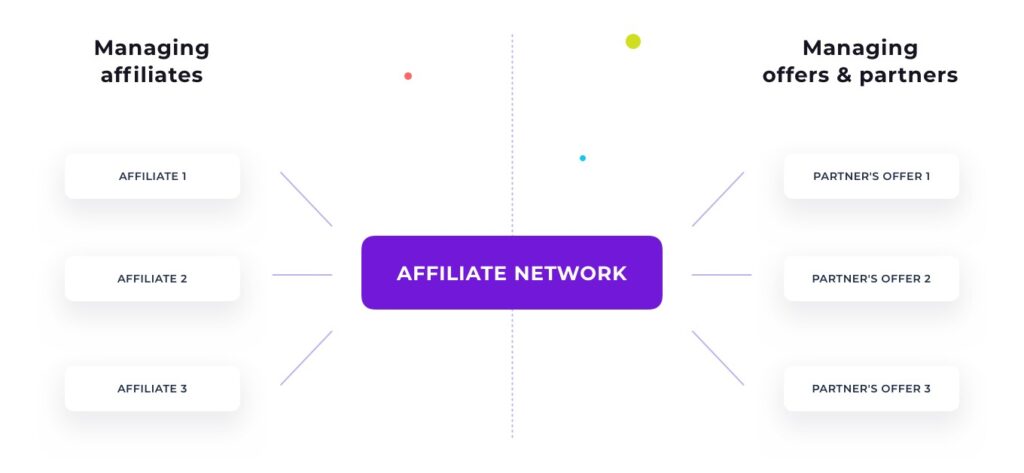
When you’re acting as an affiliate network there is also another side of the coin, as in such case, the offers are usually provided by your external partners. They may want to get information from you with the offer’s performance results – here’s where the Shared Reports come in handy. You can simply generate for your partners, links to the selected offers reports, so they can quickly access such reporting and see the overall data for the affiliate actions.
Marketing Agency
While working in a marketing agency, you may be not the only person that will be managing online campaigns. Also – as we all need sometimes time off – it’s good to have someone that will be able to take over the duties during your absence. 🍹
Thanks to the Multi-user feature you can invite other team members to Voluum and give them Admin or Worker access to the campaign elements. This way they will be able to edit all of the selected entities and monitor the performance of the campaign. Now, you can sleep comfortably on your vacations, without worrying about the campaigns’ continuity and efficiency.

How about offer owners? You also have to remember to keep them up to date!
To provide your marketing agency’s clients with data, you can use the Shared Reports feature and generate a link to the particular report type. The other reasonable option here would be adding them as users in Voluum, but with the Read-only access assigned, to make sure they will get all the information that they need, but won’t be able to change the entities’ setup or global settings.
Publisher

If you monetize space on your website(s) by placing other people’s ads there and getting the commission based on any cost model (CPM, CPC, or CPA) you can take advantage of the Collaboration Tools, by adding advertisers as separate users.
They can get either Read-only access, or – if you don’t want to create offers and campaigns for them by yourself – you can create for those advertisers separate Workspaces and invite them as Worker users to your Voluum account.
This way they will have an option to set up their own offers and campaigns, and you will get ready campaign links to implement on your website under the ads.
Affiliate
You may wonder: are those Collaboration Tools valuable only for teams? Not necessarily.
Even if you’re an individual person that is using a Voluum account, and the only team you have is your coffee and your laptop, you can still benefit from some of the functions.
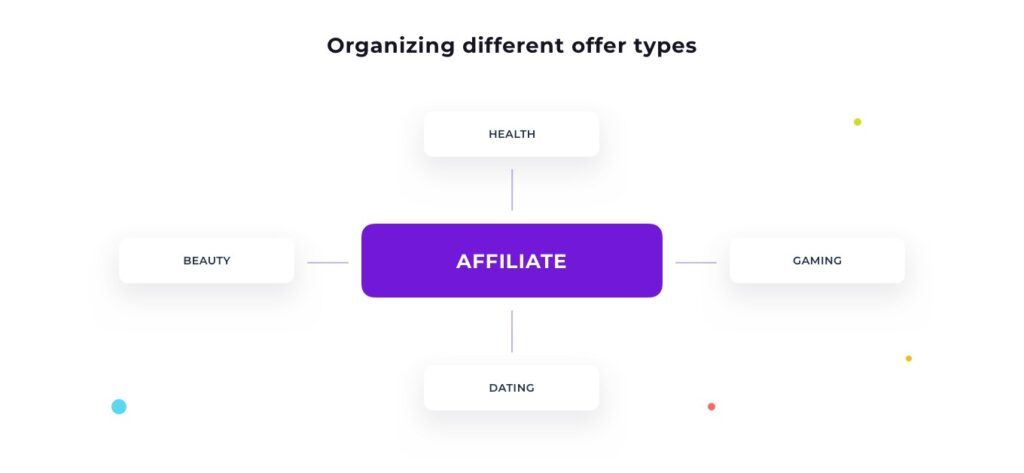
The option that can be especially useful while working on your own is the Workspaces feature.
While running campaigns related to different verticals it may be hard to keep reports transparent; this functionality can definitely help you arrange your offers, landers, and campaigns by categories. Once you create Workspaces and assign to it some entities, you can filter your view, by selecting it in the panel.
Comparing the data between elements that are from a specific category was never that easy, so: grab your coffee, and get your campaigns organized with Voluum!
In-house media buying team
The last but not least use case that I’d like to tell you about is organizing teamwork while working in an internal media buying team.
Even if you do not have any partners that provide you with offers or any affiliates, you can still make your everyday work much more convenient with the use of Multi-user & Workspaces features.
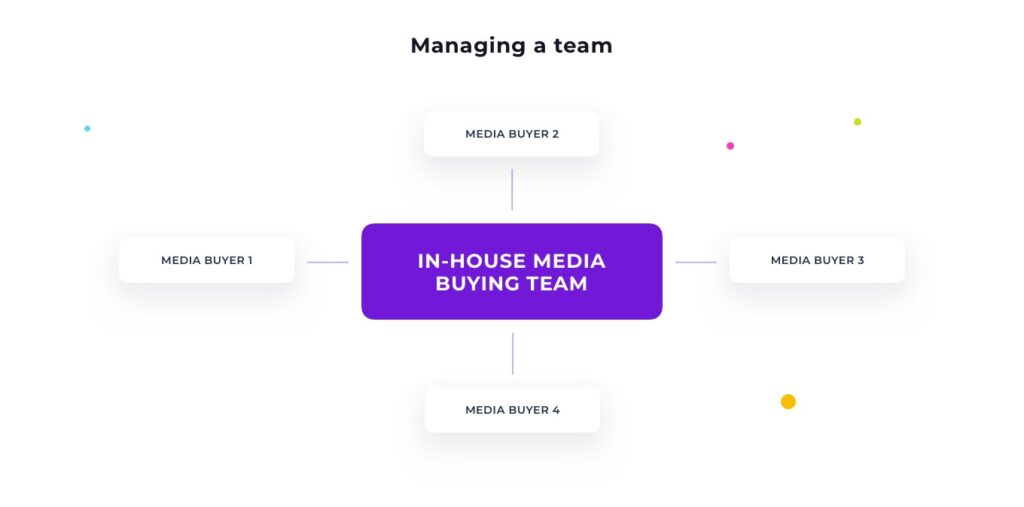
After sending new user invitations to your media buyers, they will be able to: set preferences on their accounts regarding timezones and timestamps, customize their reporting, and create templates without messing up the other members’ settings. Each team member is unique and may have different needs, so why force anyone to use a specific reporting view when they can adjust it by themselves while using the Multi-user feature?
Need to present some general marketing results at your internal meeting or send it to your CEO? Easy-peasy. Just a few clicks and your Shared report link is generated and ready to be accessed by anyone in your company.
Keep everything organized with Voluum!
It’s worth mentioning that you can also connect those scenarios with each other. For example: if you and your marketing team are promoting offers by yourselves, at the same time provide them to affiliates and you would like to analyze the performance of campaigns from those different sources, you can set two different user types in Voluum. For your team members, you can reserve Admin or Worker access, and provide Read-only one to the affiliates.
As you probably noticed after reading the article, Voluum became much more than just a tracker and it can help you connect all of the pieces regardless of the fact if you’re working on your own, or with a larger team.
Don’t wait and sign up, to start benefiting from Collaboration tools now!



