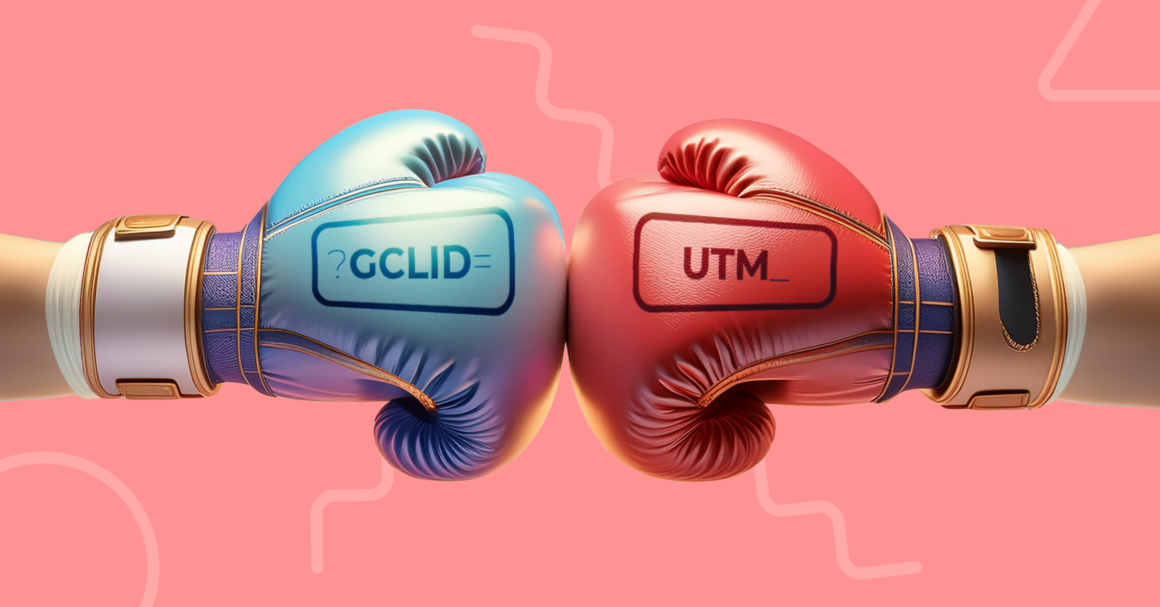As a digital marketer, you’ve likely encountered GCLID and UTM parameters while managing Google Ads or PPC campaigns. These URL tracking parameters are crucial for monitoring and analyzing the performance of your online marketing efforts.
When users click on your ads, emails, or other marketing links, these snippets of code added to URLs gather extensive information about the channel, campaign, and even the specific keyword or call to action that prompted the click.
Given how essential data tracking is, you might want to tag every piece of marketing material to gather as much insight as possible. However, GCLID and UTM parameters cannot be used interchangeably. Misusing them can lead to inaccurate data and misleading campaign analysis. This article dives deeper into the differences between GCLID and UTM parameters, helping you decide which to use for your next ad campaign.
What Are GCLID Parameters?
GCLID stands for Google Click Identifier. Introduced by Google in 2010, these parameters are exclusively for Google Ads campaigns. When auto-tagging is enabled (the default setting), URLs in your Google Ads campaigns are automatically labeled with GCLID parameters.
How Does Google Auto-Tagging Work?
Setting up GCLID auto-tagging is straightforward since it requires no manual setup. Follow these steps to enable GCLID auto-tagging:
- Log in to your Google Ads account.
- In the left-hand menu, select “Settings.”
- Select the “Auto-Tagging” option in account settings.
- Check the box next to “Tag the URL that people click through from my ad” and click “Save.”
Why Use GCLID Parameters for Auto-Tagging Google Ads?
Utilizing GCLID parameters for auto-tagging is essential for maximizing the information extracted from your Google Ads campaigns. It saves time and provides valuable data to help analyze traffic and optimize marketing efforts.
Example of a GCLID URL: ‘www.example.com/?gclid=123xyz1123asdasd1321‘
GCLID parameters track:
- Query match type
- Ad group
- Ad format (text, display, video)
- Ad distribution network (Google Search vs. Google Display)
- Final URL
- Hour of the day the URL was clicked
- Placement and placement domain
- Keyword positions
- Google Ads customer ID
- Display targeting, video campaigns, shopping campaigns, and more
Enabling GCLID auto-tagging consolidates data in a single encrypted location accessible only by Google, streamlining URL tagging, eliminating human errors, and providing detailed and accurate reports. Data is automatically transferred to your Google Analytics dashboard, saving time and effort.
What Are UTM Parameters?
UTM (Urchin Tracking Module) parameters, introduced by Urchin (the predecessor to Google Analytics), are commonly used for link tracking. These parameters collect data from social and email campaigns where Google Analytics cannot accurately identify the source. They are appended to URLs to track clicks and analyze marketing performance. Multiple UTMs can be added to a single URL, each tracking separate data.
Example of a UTM URL: ‘www.example.com/9-reasons-you-cant-resist-list?utm_campaign=blog_post&utm_medium=social&utm_source=facebook‘
Which Parameters Do UTMs Track?
UTM parameters track and record five types of data attributes:
- Source: (‘utm_source‘): Specifies the origin of online traffic (e.g., Facebook, Google).
- Example: ‘utm_source=Facebook‘
- Campaign (‘utm_campaign‘): Identifies the campaign name.
- Example: ‘utm_campaign=2023_special_occasion_promo’
- Medium (‘utm_medium‘): Identifies the type of traffic source (e.g., email, social, CPC).
- Example: `utm_medium=social`
- Content (‘utm_content‘): Identifies the specific content clicked within an ad or link.
- Example: ‘utm_content=sidebarlink‘
- Term (‘utm_term‘): Identifies paid keywords associated with the link, primarily used for PPC advertising.
- Example: ‘utm_term=appointment-booking‘
How Can You Set Up UTM Parameters?
To set up UTM parameters:
- Select a URL for your email, tweet, ad, or other marketing collateral.
- Append the UTM parameters you want to track to the end of the URL.
- Use a UTM link builder or Google Ad tracking templates to automate the insertion of UTM parameters, reducing the possibility of errors.
GCLID vs. UTM Parameters
Both GCLID and UTM parameters have their benefits and drawbacks. Here’s a comparison:
GCLID Parameters
Pros:
- Automatically applied to Google Ads URLs.
- Provides detailed and specific data for Google Ads.
- Reduces the risk of human error.
Cons:
- Exclusive to Google Ads.
- Data is encrypted and can only be accessed via Google Analytics.
UTM Parameters
Pros:
- Versatile and can be used across various platforms.
- Customizable and can track a wide range of data attributes.
- Compatible with multiple analytics tools.
Cons:
- Requires manual setup or use of link builders.
- Higher risk of human error if not automated.
Use Cases for GCLID and UTM Parameters
Using Only UTM Parameters
– Non-Google Ecosystem Campaigns: For campaigns and tools outside of Google’s ecosystem, such as social media or email marketing.
– Third-Party Tracking: If using third-party analytics tools, UTM parameters are necessary for accurate tracking.
Using Only GCLID Parameters
– Google Ads with Google Analytics: If solely using Google Ads paired with Google Analytics, GCLID parameters offer detailed insights without additional setup.
Using Both GCLID and UTM Parameters
Combining GCLID and UTM parameters provides a comprehensive solution. GCLID parameters offer in-depth data for Google Ads, while UTM parameters extend tracking capabilities across other platforms. This hybrid approach allows for better integration and customization of your marketing tech stack.
Example of Hybrid Tagging Solution
– Analyze Google Ads data in Google Analytics using GCLID.
– Use UTM parameters for third-party analytics and marketing enablement.
A different way of tracking
For an even more robust tracking solution, consider using the Voluum ad tracker. Voluum offers advanced tracking capabilities, real-time data analytics, and comprehensive reporting. It integrates seamlessly with both GCLID and UTM parameters, allowing you to optimize your campaigns effectively and gain deeper insights into your marketing performance.
By leveraging Voluum, you can streamline your tracking process, reduce manual errors, and enhance your overall marketing strategy with precise data-driven insights.
In conclusion, understanding the differences between GCLID and UTM parameters and knowing when to use each is crucial for accurate data tracking and analysis. Whether you’re using Google Ads or various other platforms, these parameters help you gather valuable insights to optimize your marketing efforts. For the best results, consider combining both GCLID and UTM parameters and integrating a powerful ad tracker like Voluum to elevate your campaign tracking and performance analysis.